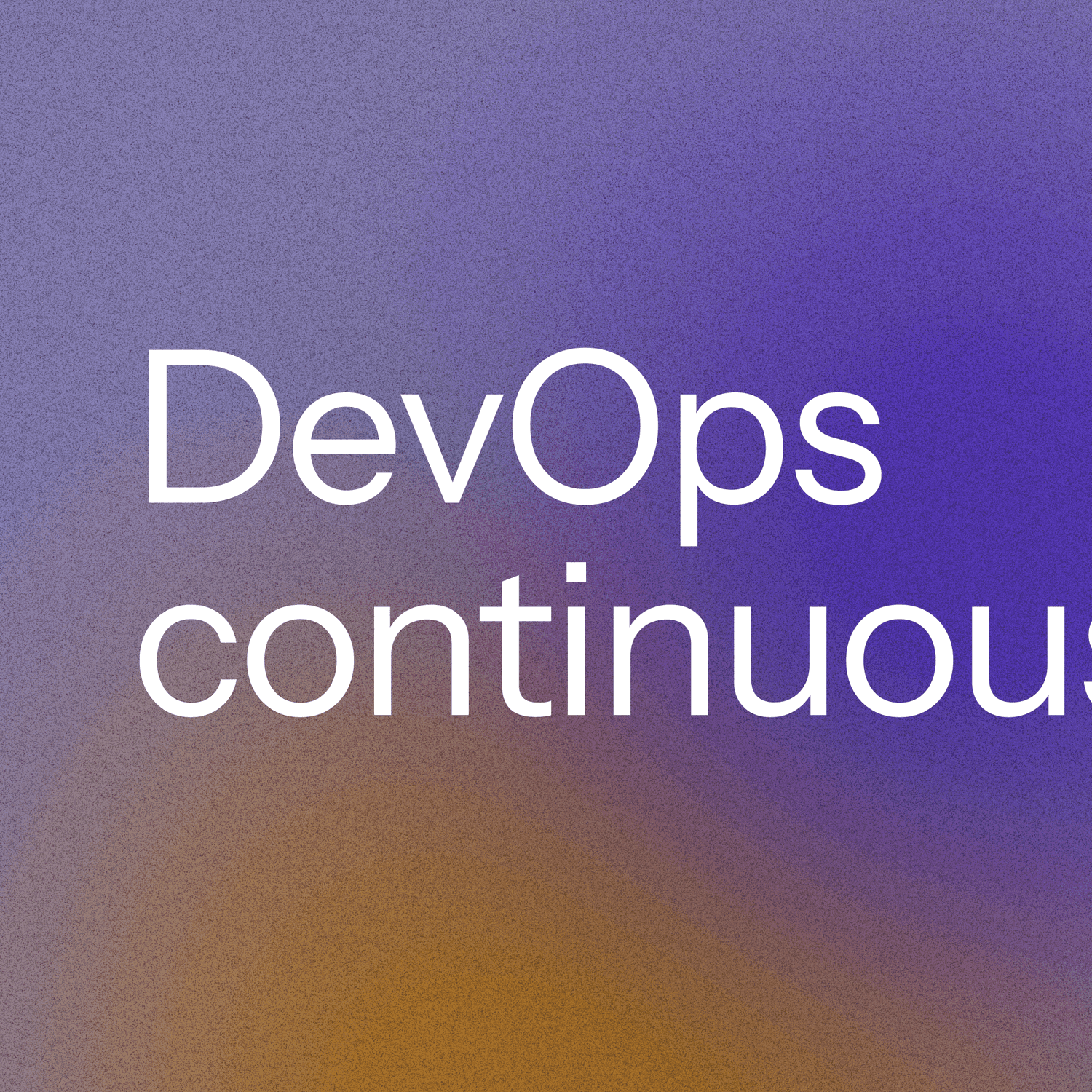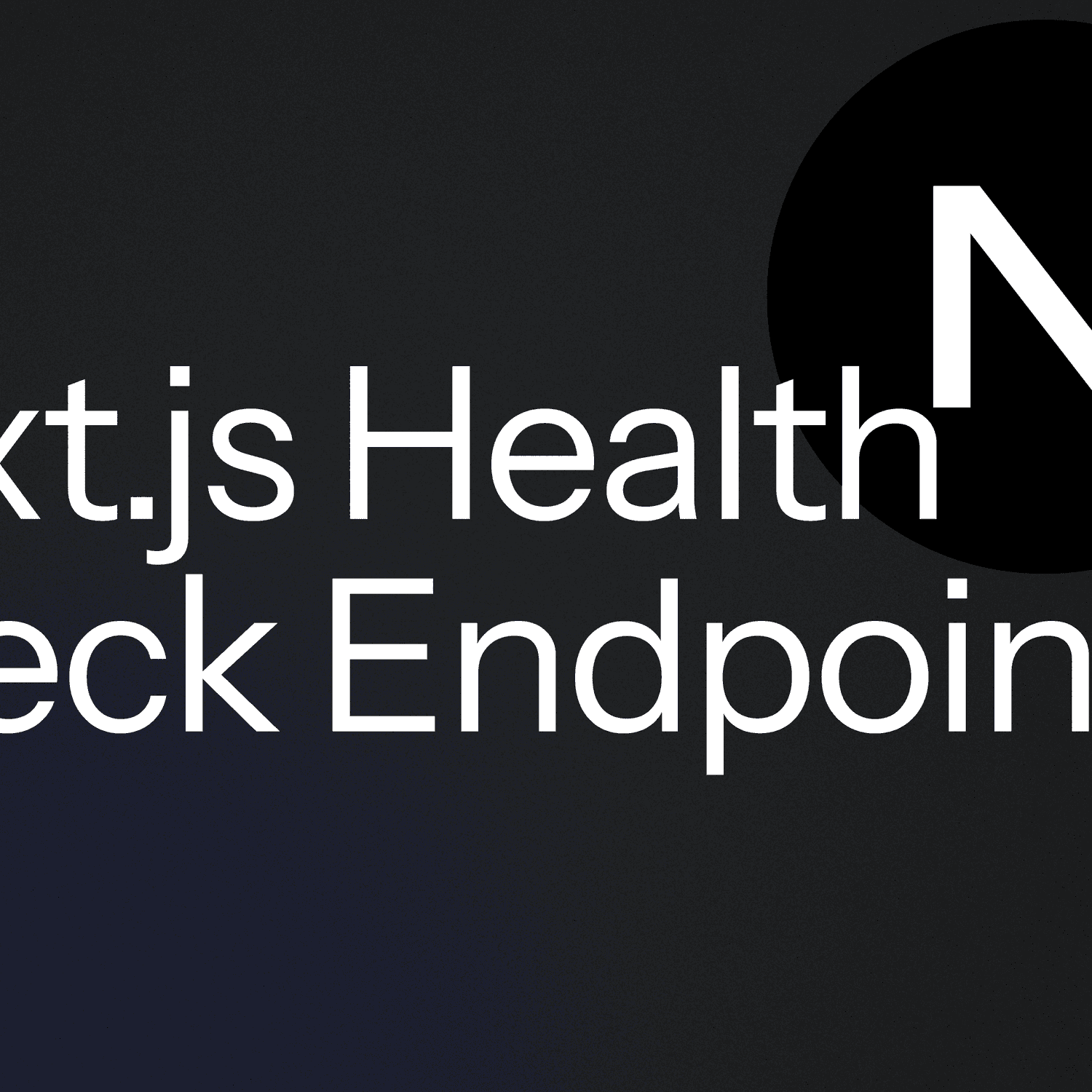Today we're introducing Alert Grouping, a powerful new feature that intelligently manages notifications when multiple monitors experience issues. This feature helps prevent alert fatigue by grouping related incidents within configurable time windows.
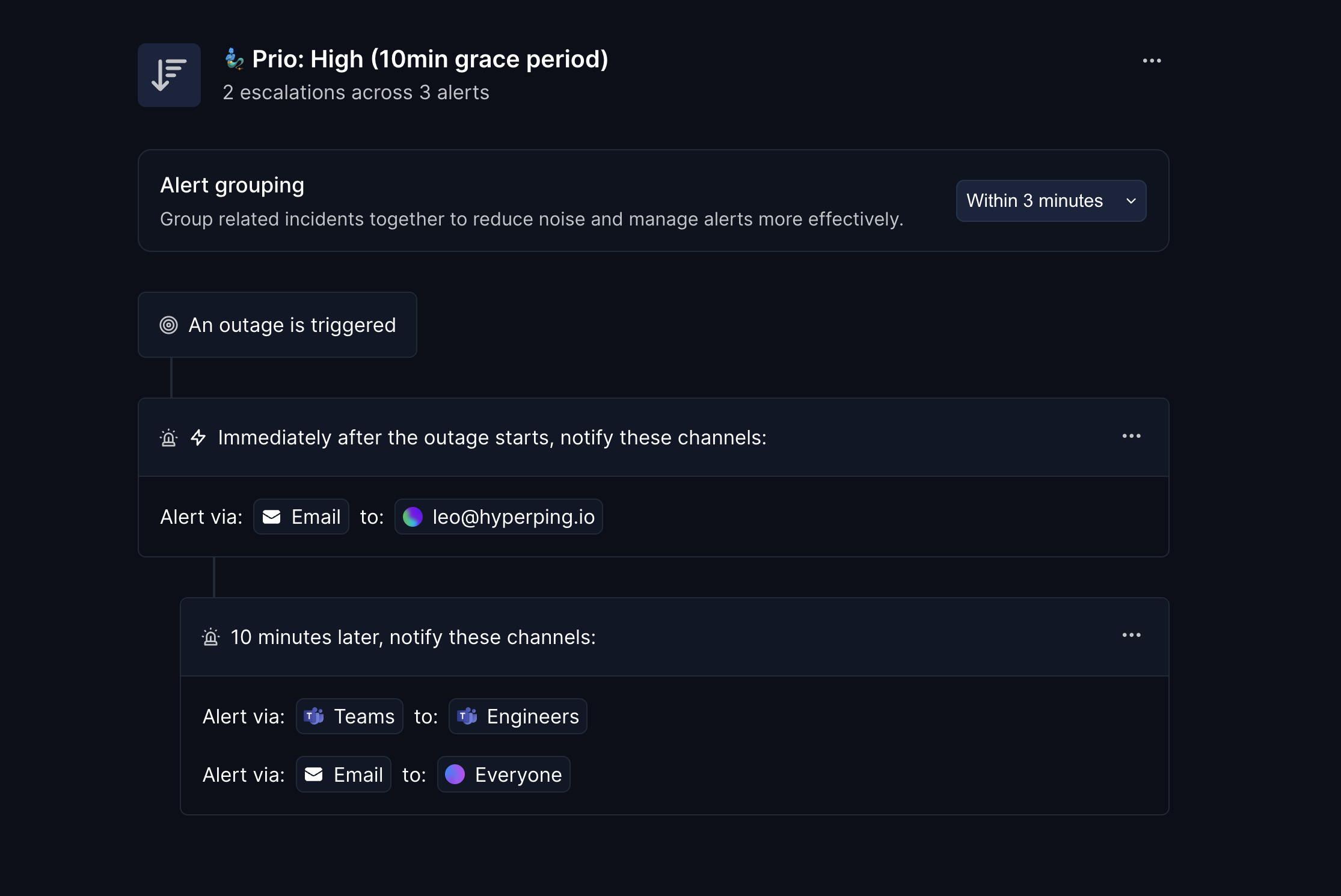
Smart Alert Management
When multiple services go down during an incident, you don't need separate notifications for each one. Alert Grouping automatically:
- Reduces notification noise: Only get alerted for the first monitor in a related incident
- Handles recovery intelligently: Manages up alerts with the same smart grouping logic
- Provides flexible windows: Choose time windows from 10 seconds to 1 hour
- Offers granular control: Configure at both project and escalation policy levels
Configurable at Multiple Levels
Alert Grouping can be configured at two levels:
- Project-wide settings: Set a default grouping window for all monitors in your project
- Escalation Policy override: Escalation policy settings always override project-wide settings, whether you've selected "never" or a specific time window
How It Works
When an incident occurs:
- The first monitor triggers a normal alert
- Additional monitors going down within your time window are grouped
- Recovery alerts follow the same smart grouping logic
- New incidents after the window expires trigger fresh alert groups
This intelligent grouping ensures you stay informed without getting overwhelmed during large-scale incidents.
Configure Alert Grouping in your Project Settings or Escalation Policies today to start managing your alerts more effectively.
Article by
Léo Baecker
I'm Léo Baecker, the heart and soul behind Hyperping, steering our ship through the dynamic seas of the monitoring industry.