SSL Monitoring
Hyperping continuously monitors the SSL certificate chains of all your HTTPS monitors. We automatically detect and report common SSL issues, ensuring you're always aware of potential problems before they impact your users.
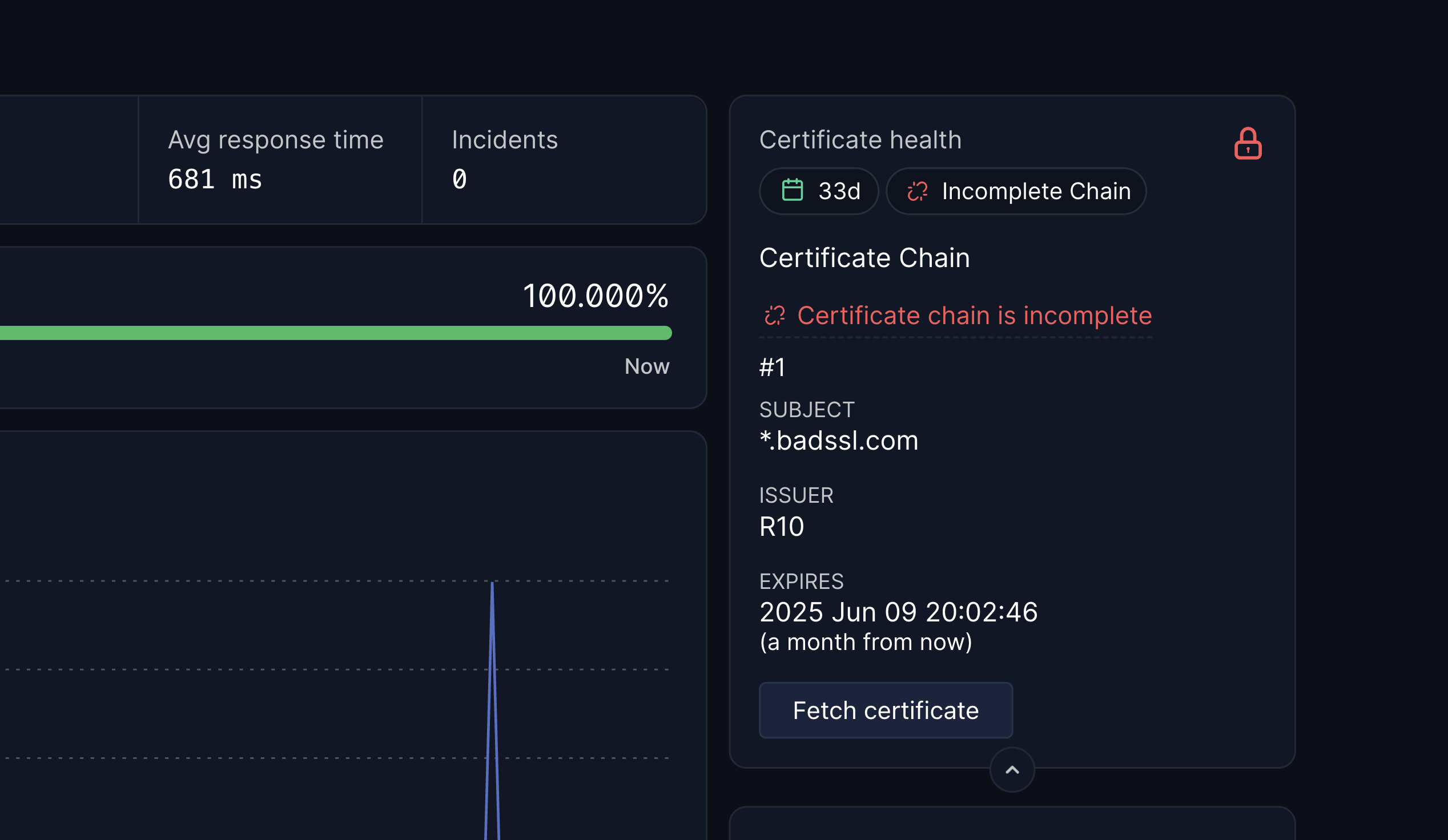
Detected SSL Errors
- Expired: Certificate expired and is no longer valid. Visitors will see security warnings. The certificate must be renewed immediately to restore secure connections.
- Revoked: Certificate has been revoked by the issuer and is no longer trusted. A new certificate must be issued.
- Self-signed: Certificate is self-signed and not issued by a trusted authority. Browsers will show warnings to visitors.
- No Common Name: Certificate is missing a Common Name field. The server identity cannot be verified.
- Incomplete Chain: Certificate chain is incomplete, intermediates may be missing. This can cause trust issues in some browsers.
- Common Name Mismatch: Certificate Common Name (CN) does not match the domain. Browsers will show security warnings to visitors.
SSL monitoring is enabled by default for all HTTPS monitors. You'll receive alerts based on your notification settings, including a reminder 30 days before expiry.
Monitor List Visibility
All SSL errors and warnings are now displayed directly in your monitor list, making it easy to spot and address issues at a glance.
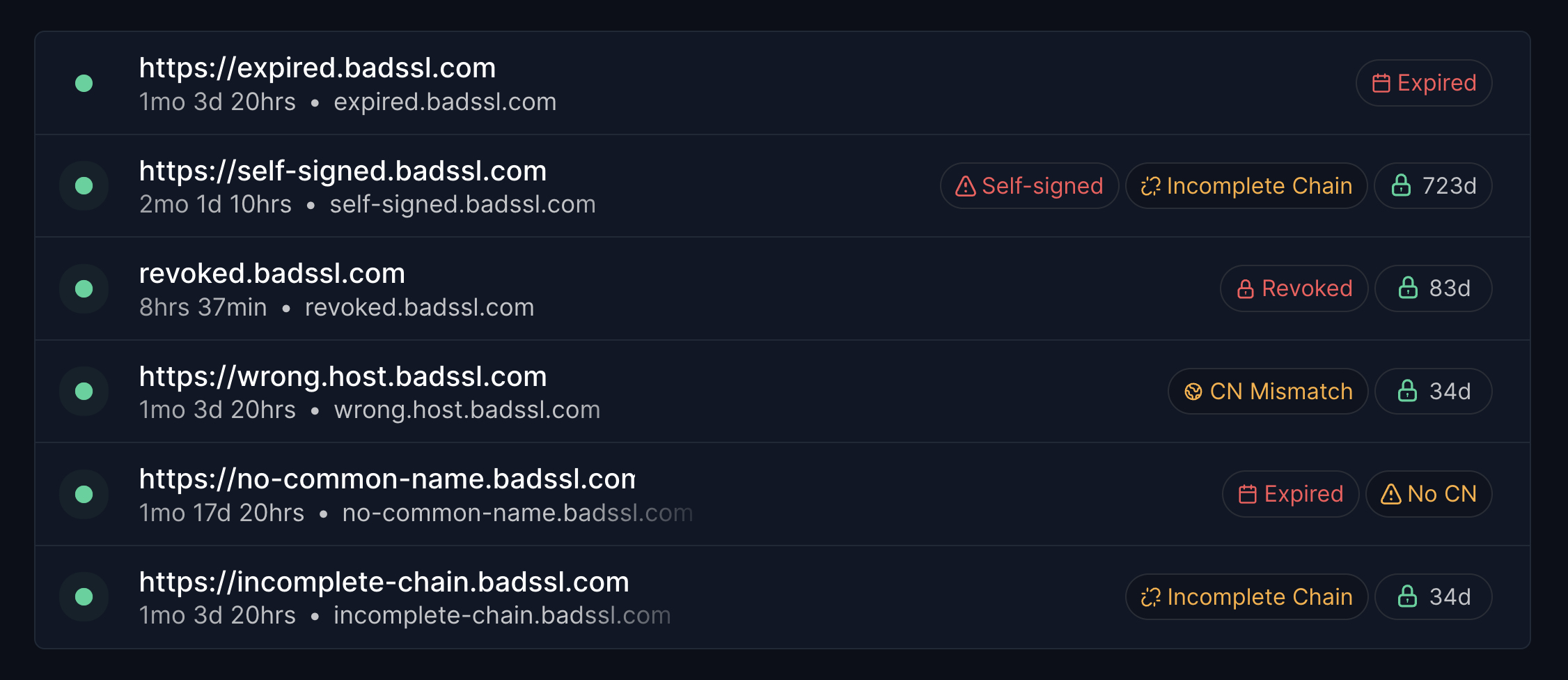
You can also filter monitors by specific SSL error types, or quickly show all monitors with any SSL issues.
Manual Certificate Refresh
Our systems check SSL certificates daily. If you renew your certificate and want to update it immediately, open your monitor, expand the SSL section, and click Fetch certificate. The dashboard will refresh with the latest certificate details after a few seconds. Note: DNS propagation may delay updates.
