Discord
Receive Hyperping alerts to your preferred Discord server's channel.
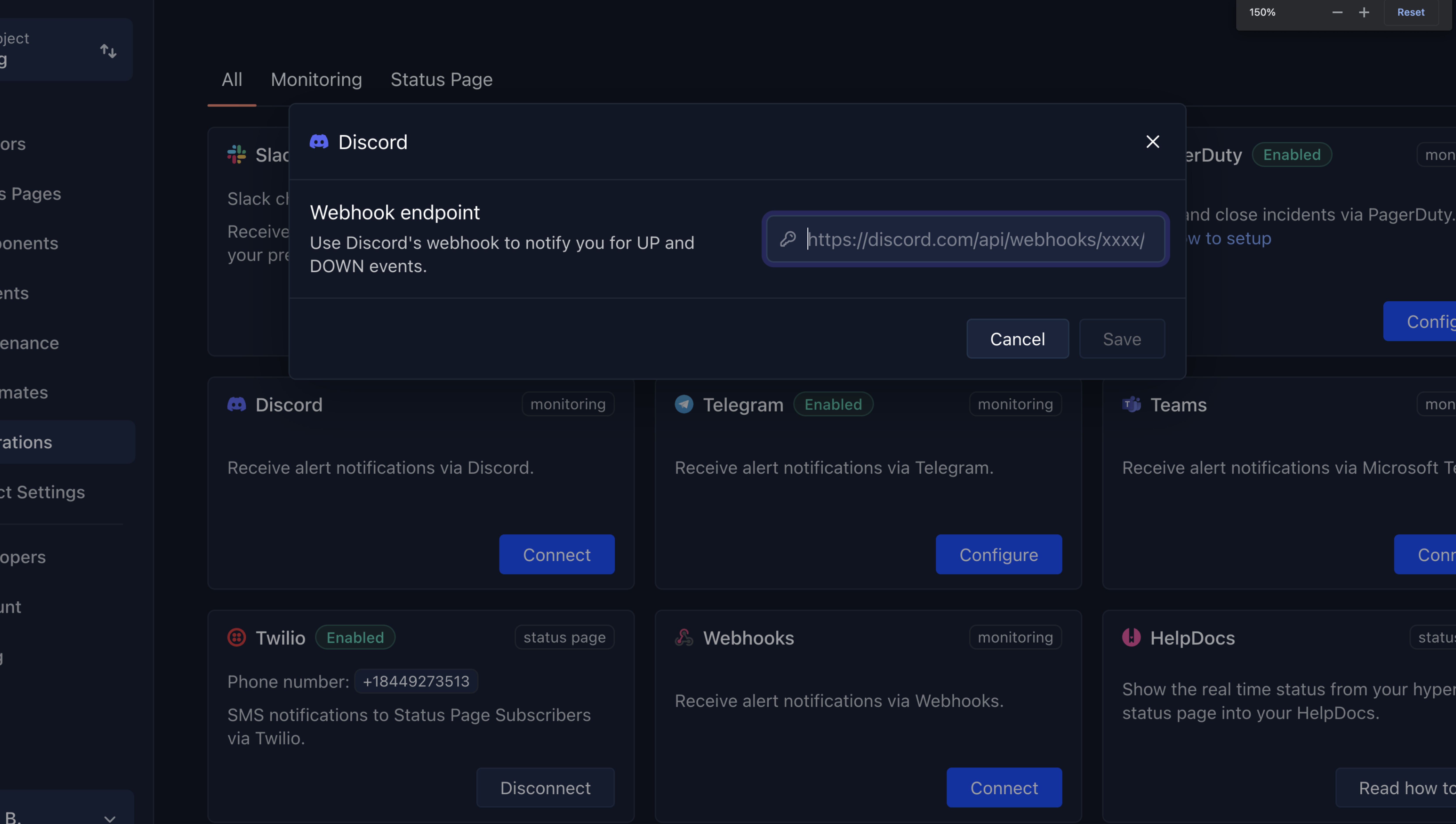
Configure
Configuring the Discord webhook requires to generate and copy the url webhook from Discord, then paste it in your Hyperping project.
On Discord
If you have the rights over the server, head to Server Settings → Integrations → Webhooks: View Webhooks → Click on New Webhook.
Expand it, you can then give it a name, and choose the channel of your server you want to receive the alerts to.
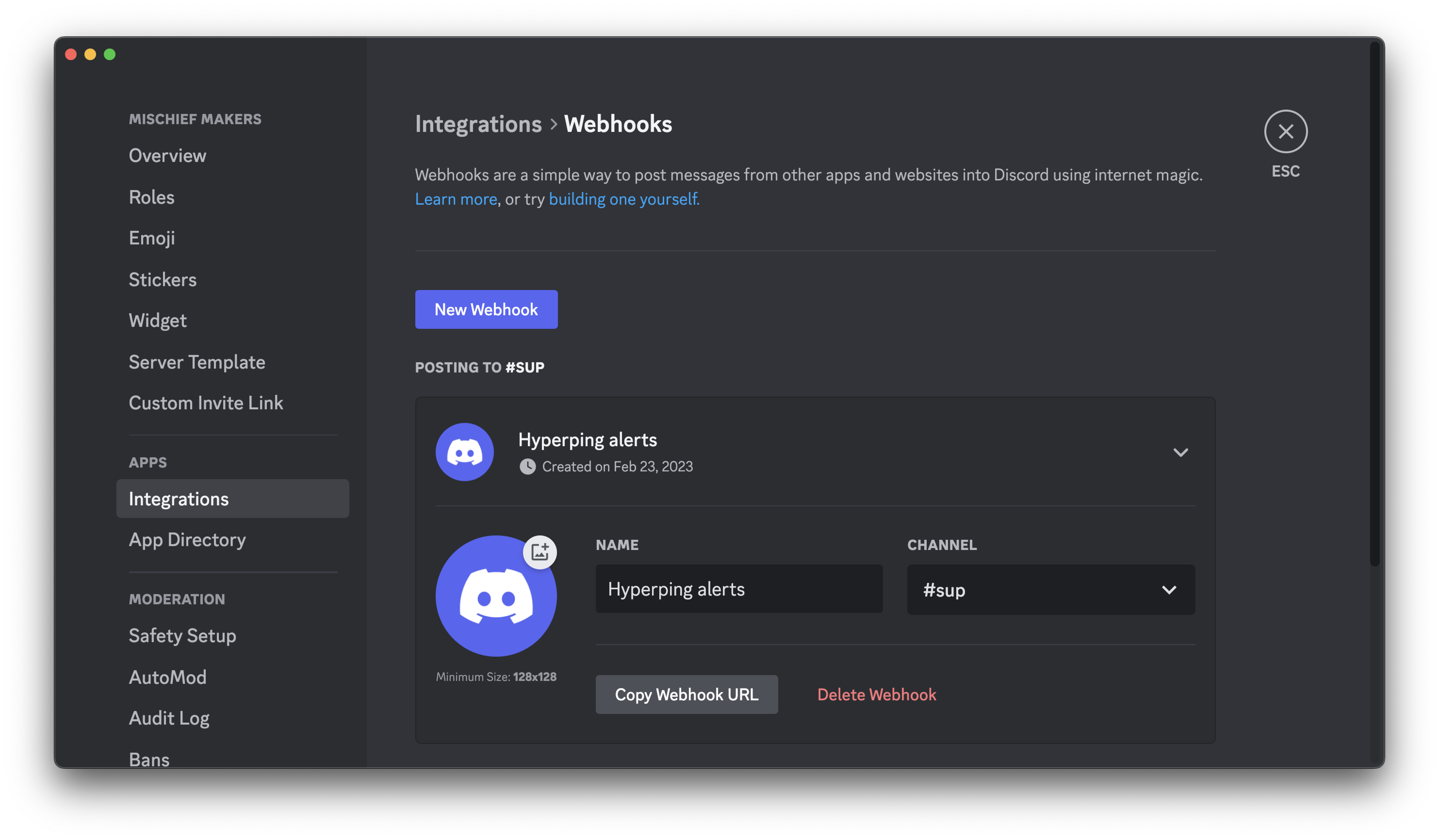
Finally, click on Copy Webhook URL.
On Hyperping
Head to your Integrations page, then click on Connect on the Discord card.
Enter the field with the webhook URL you just copied, then hit save.
Tip: We recommend testing your channels to make sure they are working. To do so, create a monitor that returns an error, such as a 404 page, which will trigger the alerts.
