Status page sections
Use Sections to group your services into contexts.
Related: you can read about how to add services to your sections.
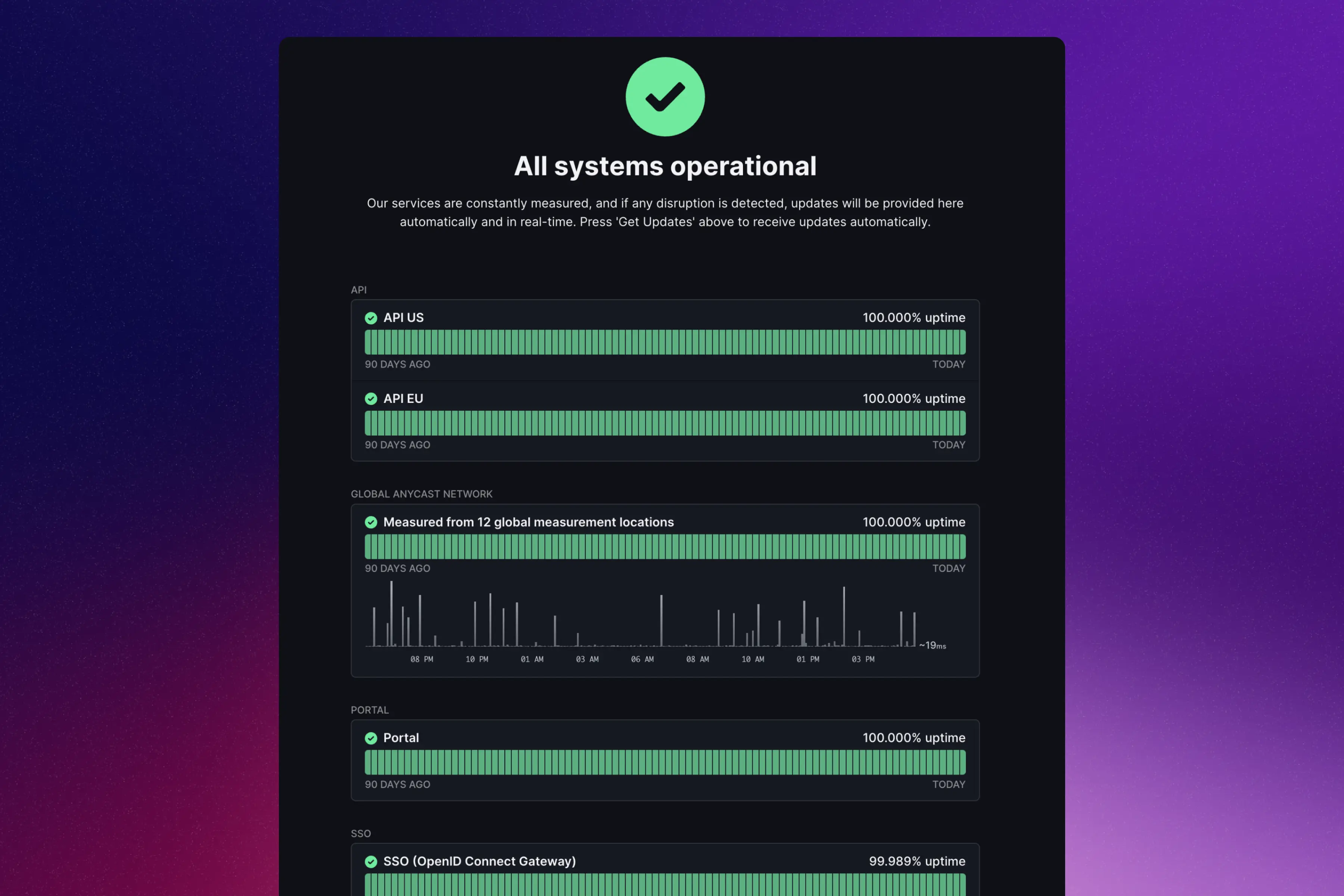
Add a section
To add a section, head to status page's settings, then click on the Sections tab.
All it takes is a name, that is optional, that will be shown on top of each section inside your status page.
You can add as many sections as you'd like.
Change section's order
To change a section's order, click on the Section's 3-dots icon, then click to either Move up or Move down.
Delete a section
To delete a section, click on the 3 dots icon at the right of a section, then click on Delete.
Group services within sections
You can create logical groups within sections to better organize related services. Groups help you:
- Bundle microservices (auth, users, payments)
- Organize by region (US-East, EU-West)
- Group by team ownership
- Keep related dependencies together
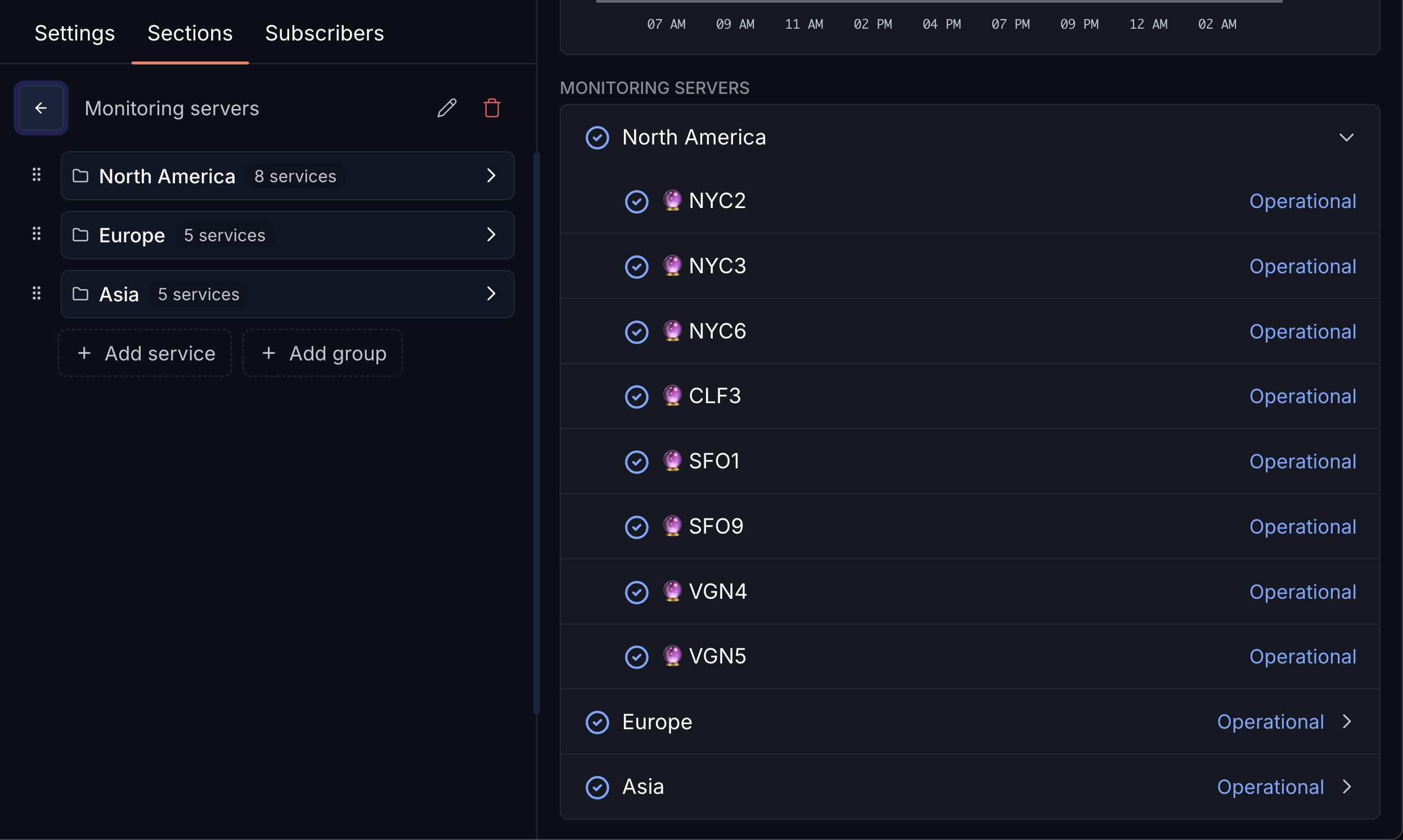
To create a group, click the "Add Group" button within any section.
