How to setup a custom domain for your status page
Host your status page under your own custom domain.
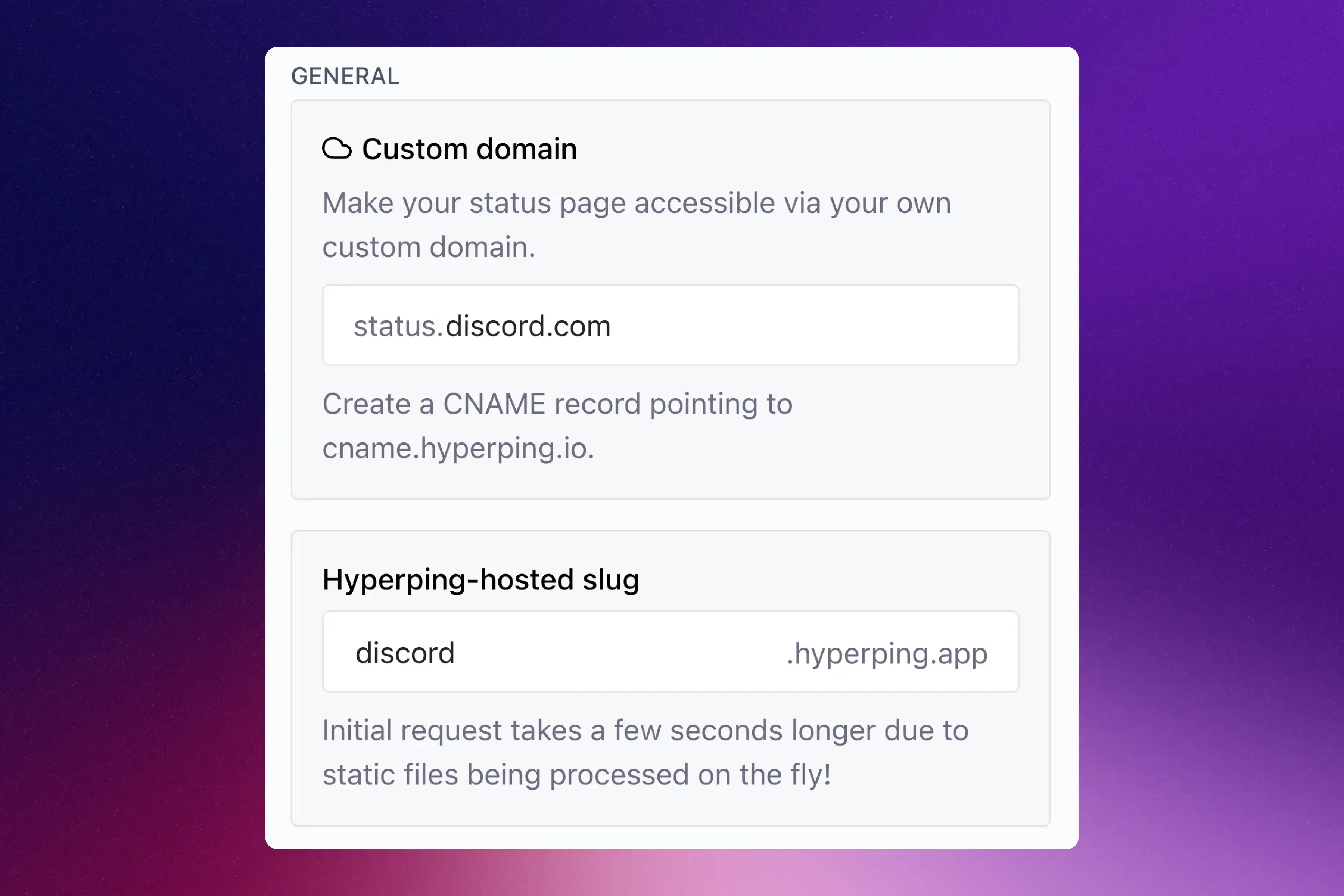
Custom domain
Host your status page under any custom domain - either your apex domain (acme.com) or any subdomain (status.acme.com, uptime.acme.com, internal.status.acme.com, etc.).
- Go to Status Pages in your Hyperping dashboard.
- Pick a status page you want to add a domain to.
- Enter your custom domain in the "Custom domain" section.
- Hit Publish.
- Configure your DNS records:
- For apex domains (acme.com): Create an A record pointing to our IP address
- For subdomains (status.acme.com, uptime.acme.com, etc.): Create a CNAME record pointing to "cname.hyperping.io"
SSL certificates (HTTPS)
All status pages are served using HTTPS only. Our systems will automatically take care of your SSL certificate and will renew it 30 days before expiry.
Hyperping-hosted domain
Each status page can have a custom Hyperping-hosted domain (yourdomain.hyperping.app) that is instantly available. This is perfect for testing your status page or in case obtaining a custom domain requires more time.
Head to your status page settings, edit the field under the "Hyperping-hosted slug" section, then hit "Publish".
All Hyperping-hosted status pages are served using HTTPS only.
