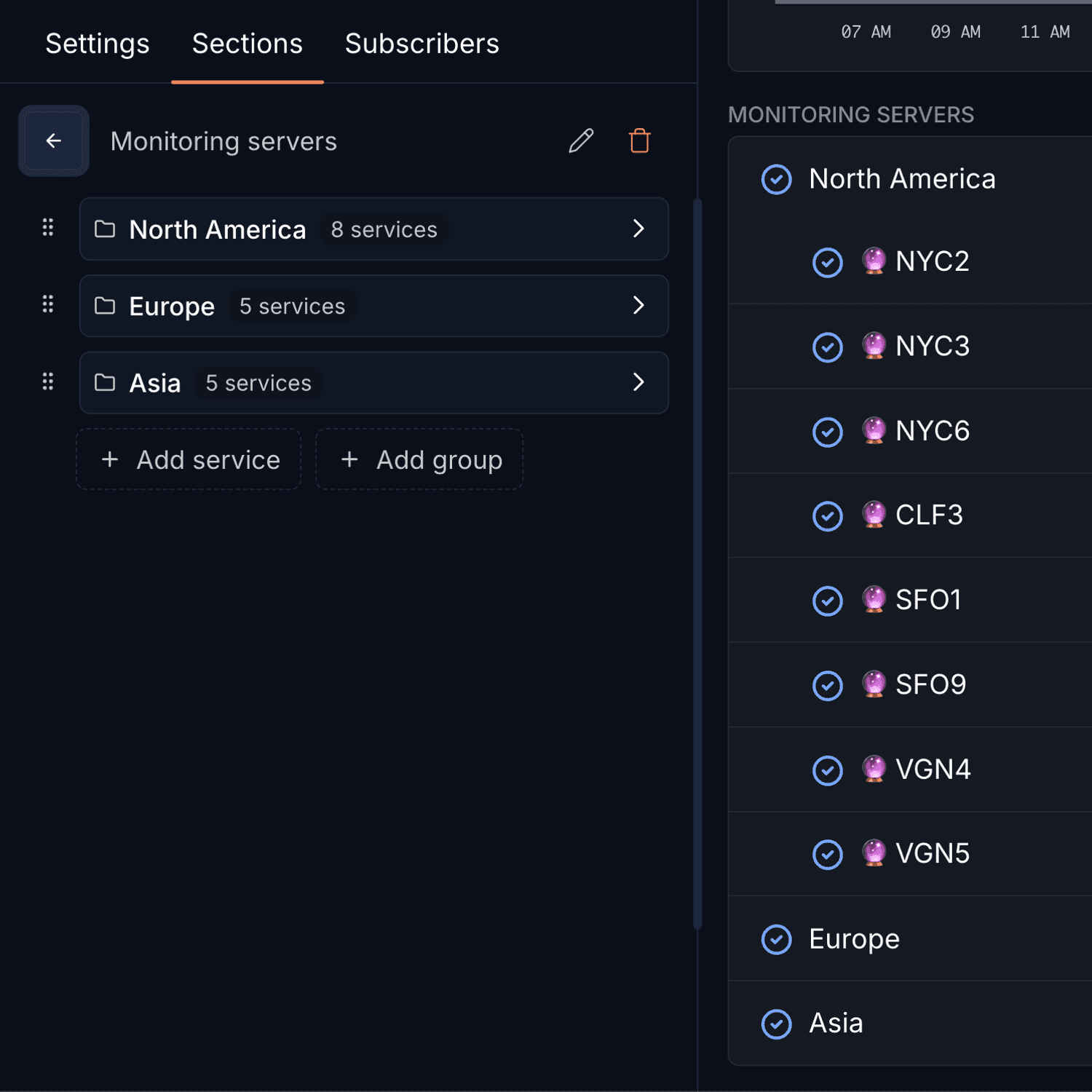Statuspage.io is the leader in status page software. But that doesn't mean it's the best. And if you're on this page, you probably know it.
While Statuspage.io used to be everyone's default choice, today's DevOps and SRE teams have a hard time justifying this choice.
Here's the thing — the market's exploded with options lately. Alternatives are popping up left and right and it's too confusing to know which tool to go with.
For this guide, we analyzed 24 tools and we'll explore the best Statuspage.io alternatives available today.
We'll break down their key features, pricing, and ideal use cases to help you find the perfect fit for your team.
Whether you're looking for better value, more customization options, or enterprise-grade features, you'll find options that match your specific needs.
Problems with Statuspage.io
Let's be honest – Statuspage.io was a pioneer in the status page market.
They made it easy for companies to communicate system status to their users. But as technology evolves and customer expectations grow, some significant limitations have become apparent.
- Complex to use — Statuspage.io has a steeper learning curve than some other alternatives. Status pages should be easy to implement.
- It's too damn expensive — $29/mo doesn't get you some important features, so you need to spend $99/mo for each status page. And a private page costs even more.
- Limit in displayed metrics — If you have a complex system and want to show a lot of things, you need to spend extra.
- Limit in subscriptions — You have a lot of users wanting to get updates? It's also to cost you a lot.
- Integrations — Statuspage.io has some integrations but you might need some that it doesn't offer when alternatives do. Yes there's an API but it's extra work.
Statuspage.io isn't so much limited in features, but limited by the greed of Atlassian, its parent company.
Summary: Our 4 top picks for statuspage.io alternatives
While dedicated status page solutions exist, most uptime monitoring software nowadays have status page capabilities as good as the dedicated solutions.
That's why most of our top picks are also monitoring tools.
| Name | Why we picked it | Free version? | Pricing |
|---|---|---|---|
| Hyperping | We're biased but we provide the best overall value despite great support and solid feature set. | 1 basic status page. | Unlimited full-featured public and private pages for $74/mo. |
| Better Stack | Best suited for enterprise, but will be pretty expensive otherwise. | 1 basic status page. Custom domain included. | $12/mo for additional pages. Extra features as addons. |
| Instatus | Only provides status pages. | Unlimited basic status pages. | $15/mo per page if you want a custom domain. $45/mo per private page. |
| Uptime | Most complete monitoring suite. | No | 2 full-featured pages in their $67/mo plan. |
Open-source status page tool pick
In a lot of cases, open-source solutions will give you extra work so it's not worth it in our opinion. But if you want our pick, it would be Cachet as it is the most capable in that category.
Other open-source tools: Upptime, Statping, Uptime Kuma, CState, Kener, Statusfy (but not longer maintained).
What about the other status page tools?
We didn't have time to go in-depth about each tool but here's some details about the alternatives we dismissed for each category.
- Pricing too steep — Status.io, Sorry App, StatusGator, StatusDashboard
- Hidden pricing — StatusCast
- Status pages lack too many features — Incident.io, Uptime Robot, Upptime, Statping, CState, Pulsetic, Super Monitoring, OffAlerts, Pingdom
Hyperping
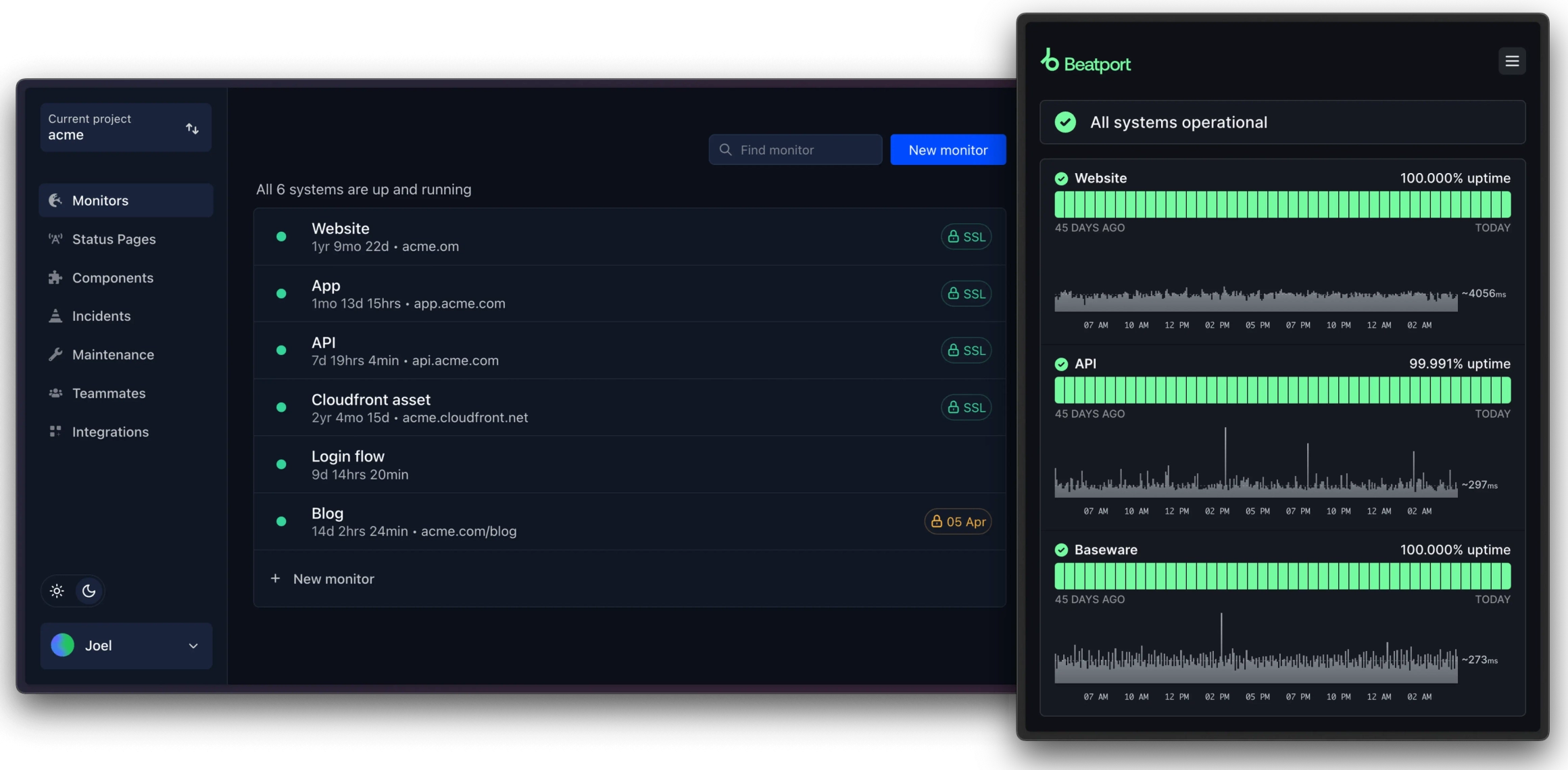
Hyperping is an all-in-one solution that provides beautiful and intuitive status pages with built-in monitoring with advanced tooling such as HTTP, ICMP or Cron job, that makes real-time updates flawless between your monitors and your status pages.
Main benefits
- Built-in uptime monitoring
- Static status pages for instant loading
- Publish incident updates
- Scheduled maintenance
- Integrations such as PagerDuty, Teams, Slack
- Works great for multi-tenancy
Pricing
- 1 free basic status page.
- $24/mo for 50 monitors, 2 users, 1 full-featured status page, and more.
- Unlimited private and public full-featured pages for $74/mo. Also includes 6 users, 100 monitors, and more.
Compare Hyperping with other uptime monitoring tools
Better Stack
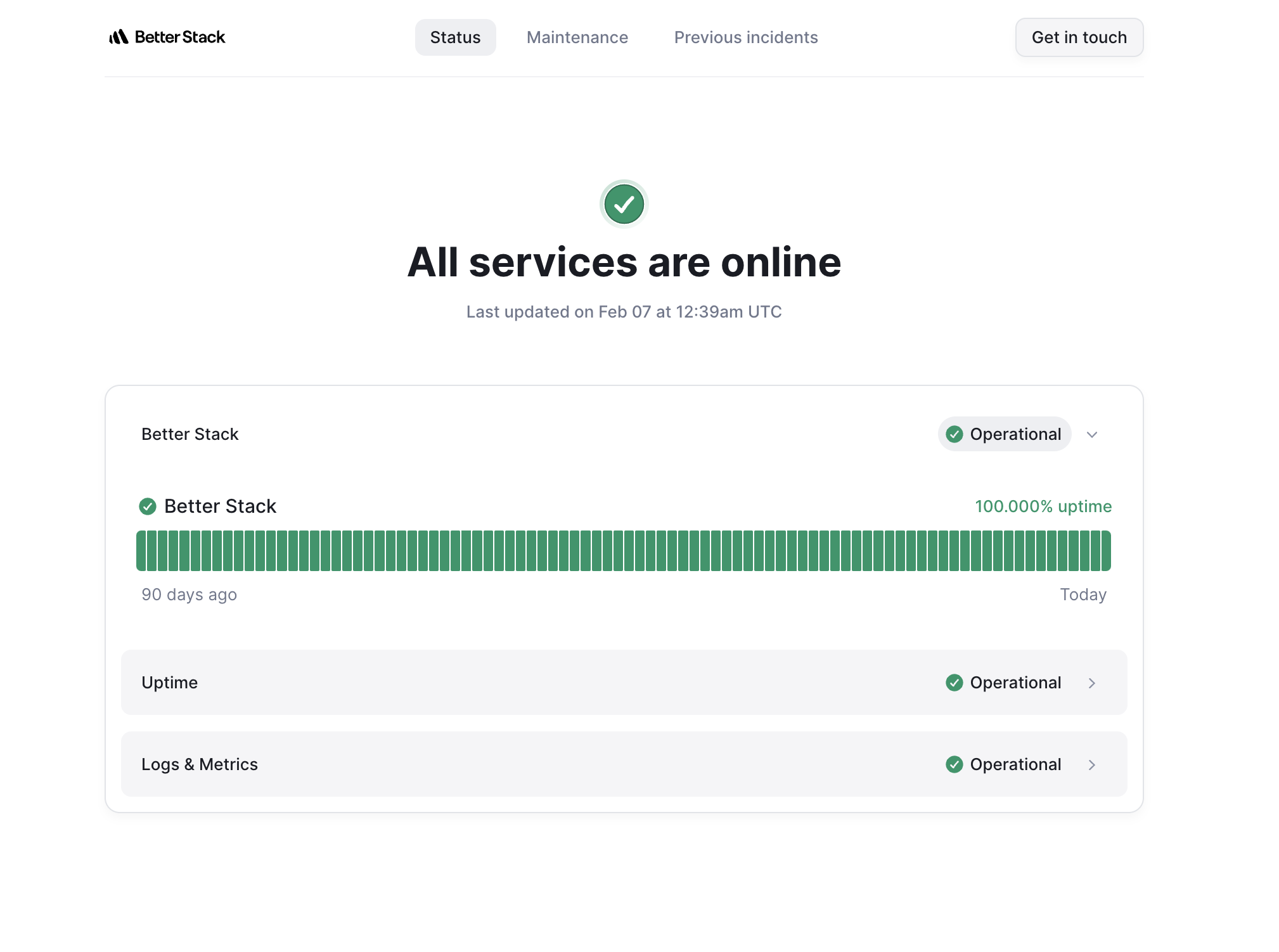
Pros
- On-call scheduling
- Log management
- Advanced reporting
Cons
- Expensive & complex pricing
- Not in the EU anymore
Why choose Hyperping over Better Stack?
Simple pricing
Better Stack charges per user and with addons for each little thing. Hyperping doesn't. Instead you get 100 monitors, 10 synthetic monitors, unlimited status pages, and 5 teammates for $74 per month. For the same, Better Stack would cost more than $200 per month.
GDPR
Better Stack started as a EU company but since they've raised money, they're now a US company and don't have the same guarantees as us. Hyperping is a French company hosted in EU data centers by EU companies. If it's something important for you, look no further.
Better Stack has more features
Better Stack beats Hyperping when it comes to features. We strive to make the best product, but if you compare us with them on a feature basis, they have the advantage. We won't pretend otherwise.
Instatus
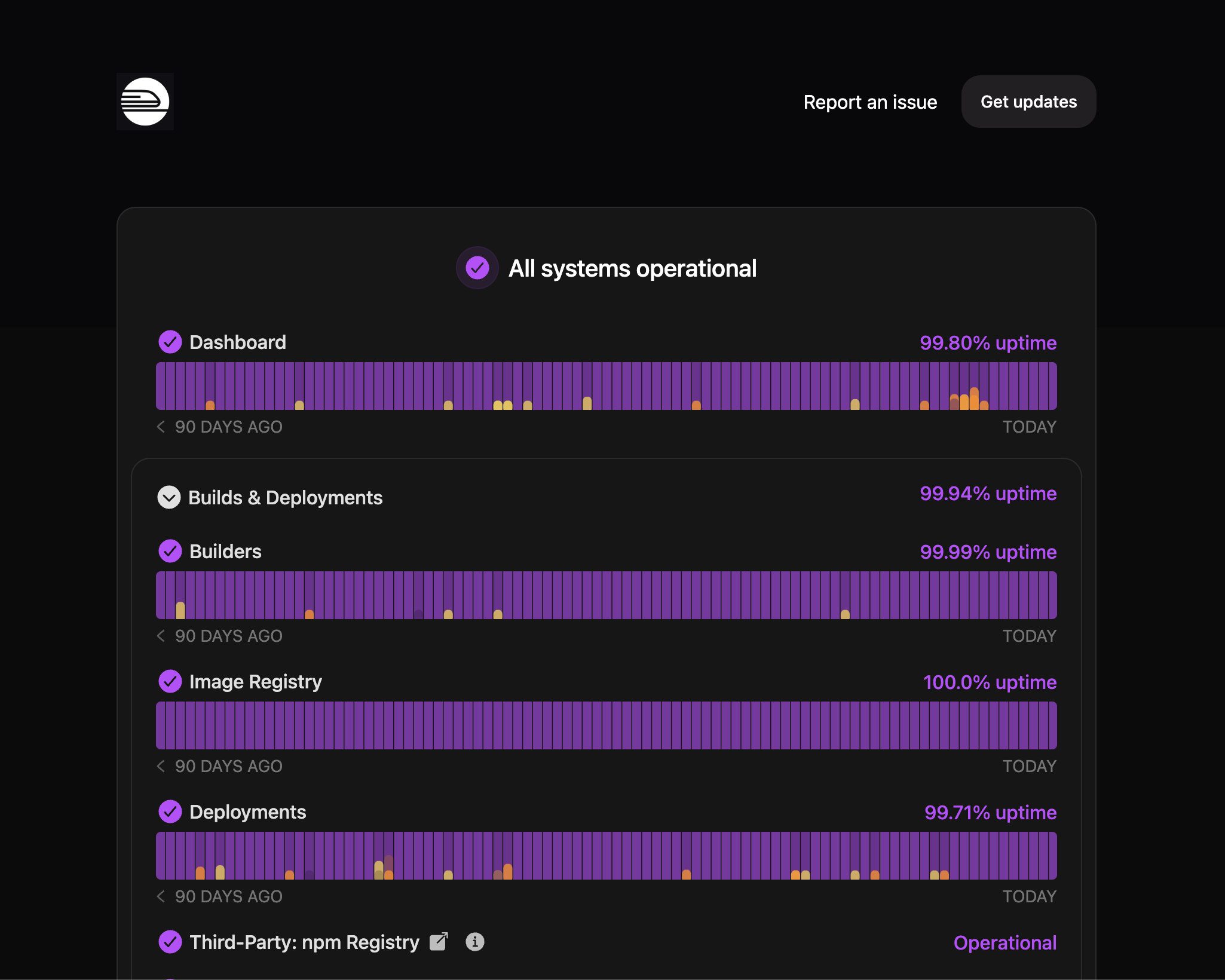
Pros
- Free status pages with unlimited subscribers.
Cons
- Each page cost $15/month if you want a custom domain and private pages start at $45/month per page.
Uptime
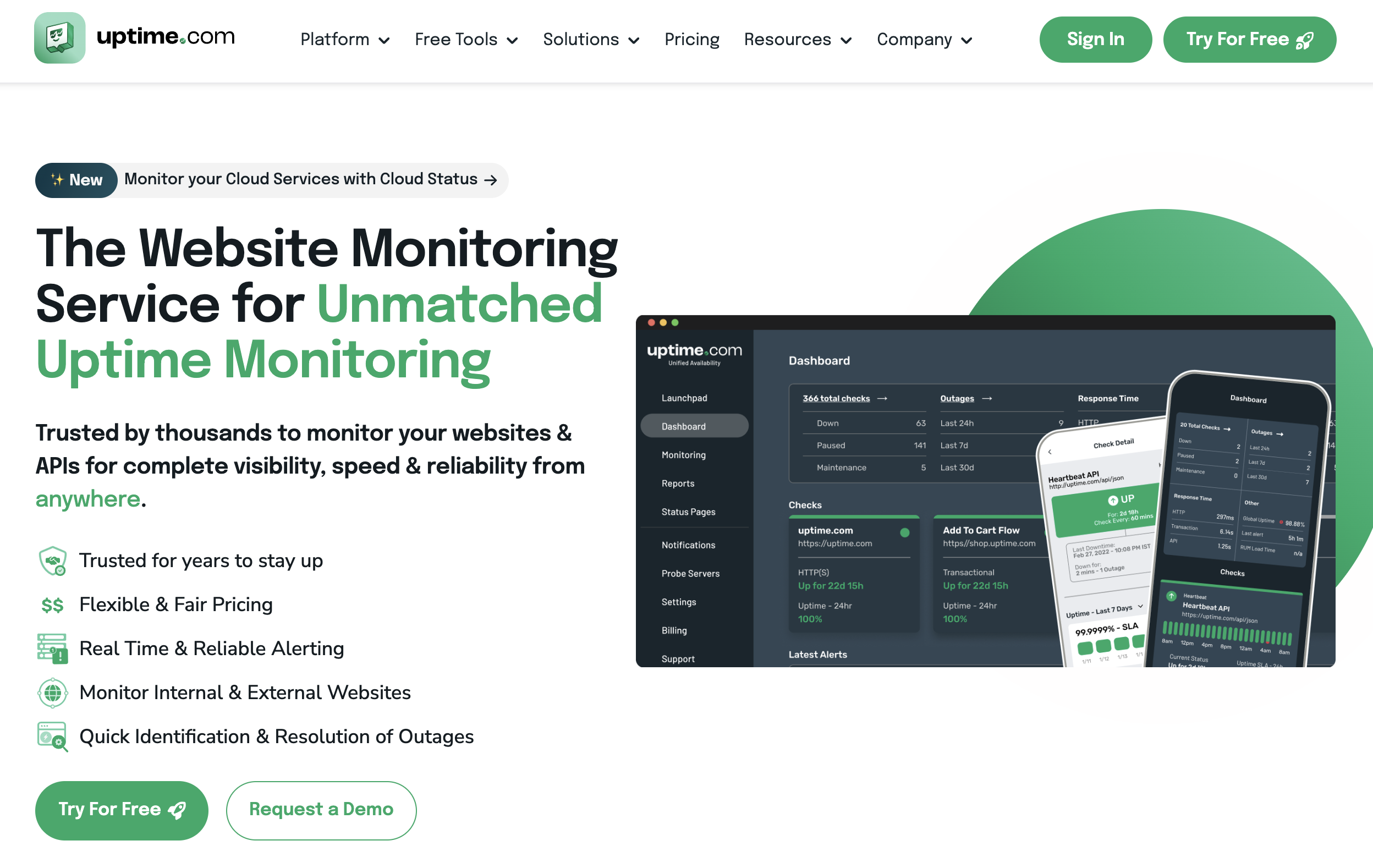
Pros
- Plenty of check locations
- Large choice of monitors
- Real User Monitoring
Cons
- Long check frequency
- Visual browser checks
- Limited escalation policies
Why choose Hyperping over Uptime
30-second check frequency on all paid plans
Uptime limits the check frequency to a few minutes on their Starter and Essential plans. You need their premium $285/month plan to get to 1 minute checks. Hyperping has 30 second check frequency even on the smallest plan.
Access to all locations on all plans
While Uptime has more check locations worldwide than Hyperping, you have to pay for their $285/month plan to have access to all the locations. Hyperping doesn't have such limitation and allows you to use any location on all plans (even on the free plan).
Playwright for browser checks
Uptime uses a visual editor for browser checks. It's proprietary tech so you're locked in and have limited functionality. With Hyperping, synthetic monitors, you write code for browser checks. It uses Playwright, a popular Node.js library, among other libraries that will make writing advanced browser checks possible and easy.
Escalation policies
While Uptime does have a way to set up escalation rules, it has to be set up individually for each monitor you create. With Hyperping, you create policies you can then assign to monitors. So when you need to update these rules, it's effortless with Hyperping, and a hassle with Uptime.
Common mistakes when choosing status page software
Look, choosing status page software isn't complicated. But there are some common pitfalls that can lead to headaches down the road.
Let me walk you through the most frequent mistakes I see companies make, and more importantly, how to avoid them.
1. Not considering scalability
Here's the reality — your business will grow. And when it does, your status page needs to handle that growth smoothly.
How to avoid it:
- Choose platforms that offer unlimited components and metrics
- Look for solutions with flexible team management
- Make sure the pricing scales reasonably with your growth
2. Focusing only on price
Sure, budget matters. But picking the cheapest option often leads to missing crucial features you'll need later.
How to avoid it:
- Look at what you get for each pricing tier
- Think about the cost of switching platforms later
3. Ignoring integration capabilities
Your status page needs to work seamlessly with your existing tools. Otherwise, you're creating more manual work.
How to avoid it:
- Check compatibility with your monitoring tools — Better yet, use a solution that does monitoring AND status pages like Hyperping.
- Look for webhook support and API access
- Verify integration with notification systems
4. Overlooking customization needs
Every company has unique requirements. A one-size-fits-all approach rarely works well for status pages.
How to avoid it:
- Look for custom domain support
- Check branding and design flexibility
- Verify component grouping options
5. Not testing incident workflows
When an incident hits, you need smooth processes. Don't wait for a real crisis to discover workflow issues.
How to avoid it:
- Run through the incident creation process
- Test notification systems thoroughly
- Practice team collaboration features
- Verify subscriber management works as expected
6. Skipping performance checks
A slow or unreliable status page defeats its purpose. Performance matters, especially during high-traffic incidents.
How to avoid it:
- Check page load times
- Verify global availability
- Test mobile responsiveness
How to choose the right status page software
Still have a hard time making the decision? With so many options out there, each claiming to be the best, how do you make the right choice for your team?
The reality is, the "best" status page software depends entirely on your specific needs.
What works perfectly for a large enterprise might be overkill for a small startup. And what's ideal for a tech-savvy team might be too complex for others.
In this section, I'll walk you through exactly what you need to consider when choosing status page software, helping you make an informed decision that aligns with your team's requirements.
Essential features to consider
When evaluating status page solutions, certain features can make or break their effectiveness. Here are the key capabilities to look for:
- Automated incident detection — Monitor your services and create incidents automatically when issues arise
- Quick manual updates — Easy interface for posting updates during incidents
- Instant notification delivery — Ensure your users get alerts as soon as you post them
- Multiple notification channels — Email, SMS, Slack, and other integration options
- Maintenance scheduling — Tools for planning and communicating scheduled downtime
- Branding control — Match your status page to your company's look and feel
- Custom domains — Use your own domain for a seamless user experience
- Component flexibility — Freedom to structure your status page hierarchy
Business requirements
Your business context plays a crucial role in choosing the right solution. Consider these factors:
- Monthly costs — Including base fees and additional charges
- User pricing — How costs scale with team size
- Feature accessibility — Which features are included at different price points
- Subscriber limits — How many users can subscribe to updates
- Component restrictions — Maximum number of services you can monitor
- API access — Ability to automate and integrate as you grow
Technical specifications
Don't overlook the technical aspects that ensure reliable service:
- Page load speed — Status pages should load quickly, even under high traffic
- Global availability — Content delivery across different regions
- API flexibility — Robust API for custom integrations
- Webhook support — Automated actions based on status changes
How to implement status pages
Setting up a status page isn't just about picking a tool and turning it on.
It's about creating a reliable communication channel between your team and your users that builds trust and transparency.
To help you with this communication, we've created these resources:
- Read our guide on incident management
- Incident communication templates
- Create an internal status page
- Understanding SLA, SLO, and SLI
- Our proven escalation policy framework
Create a quick status page with Hyperping
Hyperping stands out among the alternatives for several reasons. Its all-in-one solution means you don't have to juggle multiple tools, simplifying your workflow. It offers built-in uptime monitoring, which is crucial for keeping your users informed in real-time about the status of your service. Check out how our customers' status pages look like to create reliable status pages.
The option to create static status pages ensures rapid loading times, enhancing the user experience. Hyperping also allows you to publish incident updates and schedule maintenance, keeping your users in the loop at all times.
What sets Hyperping apart is its integration capabilities. It seamlessly integrates with PagerDuty, Teams, Slack, and more, ensuring that your team stays coordinated and can respond promptly to any issues. It's also a great tool for multi-tenancy, making it a flexible solution for businesses of all sizes.
Choosing Hyperping as your status page provider not only gives you a powerful and intuitive tool, but also lets you benefit from a solution that is constantly evolving and improving to meet your needs.