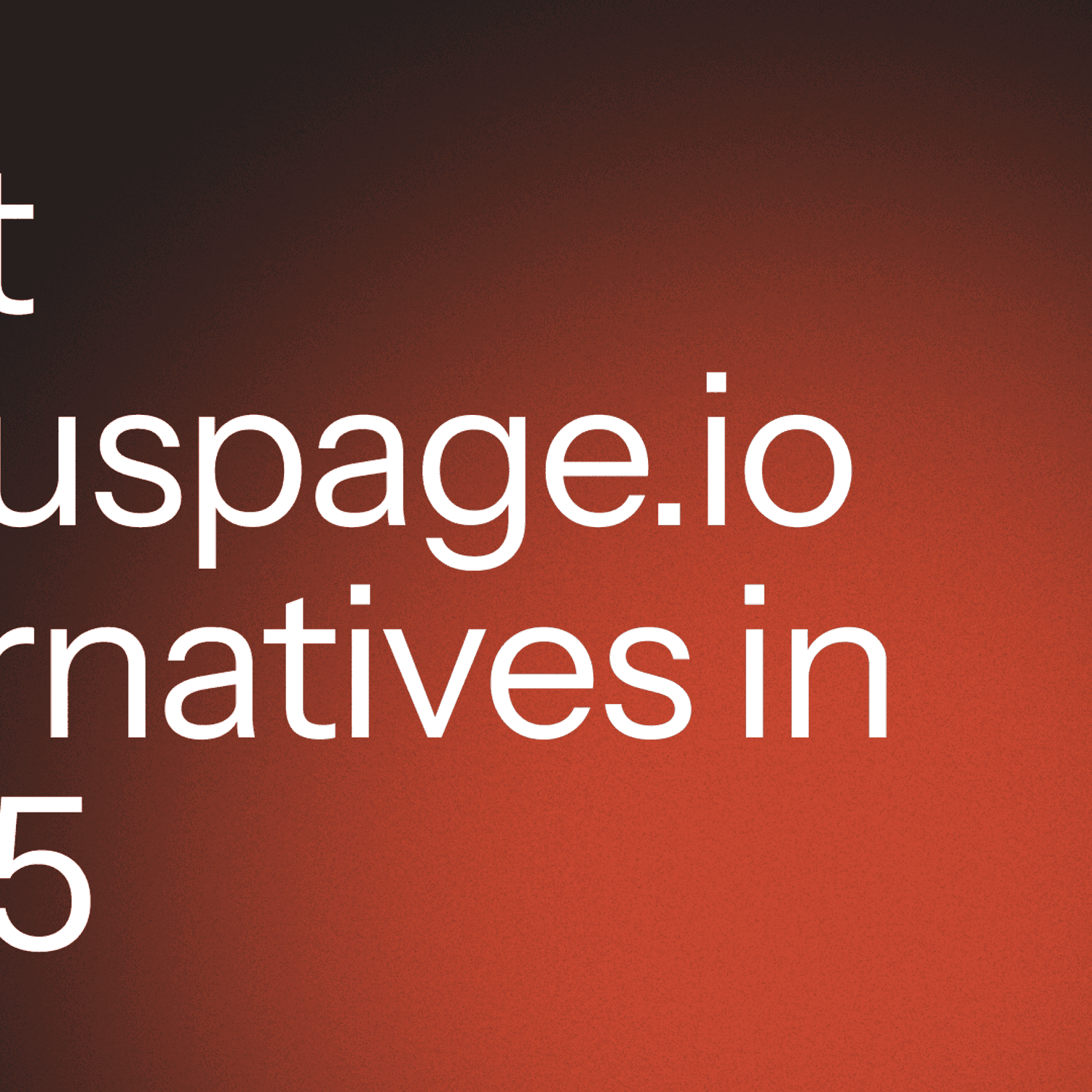Wondering how to keep your servers running smoothly? Not sure which monitoring tools are worth your time and money?
Let's be honest – managing servers isn't getting any easier. With distributed systems, cloud infrastructure, and complex applications, there's more to monitor than ever before.
You could try keeping track of everything manually. There's nothing inherently wrong with checking your server metrics yourself and responding to issues as they come up.
But here's the reality: if you want to run a reliable, high-performing system, you need proper monitoring tools. And not just any tools – you need the right ones that fit your specific needs.
In this guide, I'm going to cut through the noise and show you exactly what you need to know about server monitoring tools. I'll compare the best options out there, break down their features, and help you make an informed decision that works for your situation.
What server metrics should I monitor?
To ensure optimal server performance and health, it's crucial to monitor several key metrics. Here are the essential server metrics you should track:
System resource metrics
- CPU usage — Monitor overall CPU utilization and per-core performance to identify overworked or underutilized cores. High CPU usage can lead to slow server performance and system overloads.
- Memory utilization — Track total memory usage, including RAM consumption and potential memory leaks. Excessive memory usage can affect server stability and lead to performance issues.
- Disk usage and I/O performance — Monitor free disk space, read/write speeds, and I/O queue lengths. High disk usage can cause slow server performance and potential data loss.
- Network traffic — Measure bandwidth usage, packet loss, and latency to ensure smooth data transmission and identify potential bottlenecks or attacks.
Application performance metrics
- Requests per second (RPS) — This metric indicates server load and helps determine the number of requests your server can handle before becoming problematic.
- Average response time — Measure how quickly the server responds to requests. Slow response times can indicate underlying performance issues and affect user experience.
- Error rates — Track the percentage of failed requests relative to the total received. This helps identify issues with service load capacity and application health.
- Thread count — Monitor the number of concurrent requests happening on the server to understand the general load and set appropriate limits.
Availability metrics
- Uptime — Measure how long your server has been running without interruption. Aim for an uptime value of at least 99% to ensure reliability.
Additional metrics
- Database query performance — Monitor query execution times and optimize slow-running queries to improve overall application performance.
- Cache hit ratio — Track the effectiveness of your caching mechanisms to reduce server load and improve response times.
Types of server monitoring tools
Server monitoring tools can be broadly categorized into several types based on their functionality and focus areas:
Performance monitoring tools
These tools focus on tracking and analyzing server performance metrics such as:
- CPU usage
- Memory utilization
- Disk I/O
- Network traffic
Examples include:
- Prometheus
- Datadog
Performance monitoring tools help identify bottlenecks, optimize resource allocation, and ensure servers are operating efficiently.
Uptime/Availability monitoring tools
These tools primarily monitor server uptime and accessibility. They check if servers are online and responding to requests. Key features include:
- Ping checks
- Port monitoring
- Service checks
Examples include:
- Hyperping
- Nagios Core
Availability monitoring tools are crucial for maintaining high uptime and quickly detecting server outages.
Log monitoring tools
These tools collect, analyze, and alert on server log data. They help in:
- Troubleshooting issues
- Detecting security threats
- Compliance reporting
Examples include:
- Datadog (with log management features)
- Dynatrace
Log monitoring tools provide insights into server behavior and help identify issues that may not be apparent from performance metrics alone.
Application monitoring tools
These tools focus on monitoring the performance and availability of specific applications running on servers. They provide insights into:
- Application response times
- Error rates
- User experience
Examples include:
- New Relic
- AppDynamics
Network monitoring tools
While primarily focused on network infrastructure, many network monitoring tools also include server monitoring capabilities. They monitor:
- Network traffic
- Bandwidth utilization
- Packet loss
Examples include:
- PRTG Network Monitor
- ManageEngine OpManager
Comprehensive monitoring suites
These are all-in-one solutions that combine multiple monitoring types, offering a holistic view of server health and performance. They often include:
- Performance monitoring
- Availability checks
- Log analysis
- Application monitoring
- Network monitoring
Examples include:
- Sematext Monitoring
- Checkmk
These comprehensive tools are suitable for organizations looking for a unified monitoring solution across their entire IT infrastructure.
Summary: our top server monitoring tools for 2025
After analyzing 47 tools, here are our top picks across different monitoring categories:
| Name | Best for… | Main pros | Free version? | Price |
|---|---|---|---|---|
| Hyperping | Uptime monitoring & status pages | • 30-second checks • Unlimited status pages • Voice call alerts | Yes | Starts at $12/month for 15 monitors & 1 status page |
| Datadog | Server monitoring | • Complete infrastructure visibility • 500+ integrations • Strong automation | Yes | Custom pricing based on hosts |
| Dynatrace | Log monitoring | • AI-powered analytics • Full-stack monitoring • Auto-discovery and mapping | Yes (15-day trial) | Starts at $28.80/month per host |
| PRTG | Network monitoring | • All-in-one solution • Customizable dashboards • Sensor-based pricing | Yes (up to 100 sensors) | $1,899 per license for up to 500 aspects (~50 devices) |
| New Relic | Application monitoring | • Full-stack observability • Real-time analytics • Easy deployment | Yes | $49 to $658 per seat per month |
What about the 42 other tools?
We didn’t have time to go in-depth about each tool but here’s some details about some of the other tools we dismissed for each category.
Log monitoring
- Datadog: While excellent for log monitoring, it's more expensive than Dynatrace for similar features and can be complex to set up initially.
- LogicMonitor: Good log management but lacks some advanced correlation features found in Dynatrace.
- Logit.io: Limited integration options compared to the top pick.
Uptime monitoring
- Better Stack: While reliable, doesn't offer the same speed of alerts as Hyperping.
- Site24x7: Good features but higher false positive rate compared to Hyperping.
- Monitis: Limited global server locations affecting accuracy.
Server performance monitoring
- Zabbix: Open-source alternative but requires more technical expertise than Datadog.
- Nagios: While powerful, has a steeper learning curve and dated interface.
- PRTG: Good option but per-aspect pricing can get expensive at scale.
Application monitoring
- AppDynamics: Premium pricing makes it less accessible than New Relic.
- Dynatrace: While excellent, better suited for infrastructure monitoring than pure APM.
- SigNoz: Promising open-source alternative but lacks some enterprise features.
Network monitoring
- Auvik: Good for MSPs but more expensive than PRTG for similar features.
- LibreNMS: Free but requires more maintenance and technical knowledge.
- WhatsUp Gold: Limited customization options compared to PRTG.
Benefits of server monitoring tools
Here are the key advantages of implementing server monitoring solutions:
- Real-time performance tracking — Just imagine having a dashboard that shows you exactly how your servers are performing right now. That's what these tools do – they watch things like CPU usage, memory, and network speed so you don't have to.
- Early issue detection — These tools are like having a crystal ball. They spot weird patterns in your server's behavior before things go wrong. No more embarrassing system crashes during peak hours.
- Enhanced security monitoring — Worried about hackers? Server monitoring tools are your digital security guards. They watch for suspicious activity 24/7 and let you know when something looks fishy.
- Cost-effective operations — Think of all the money you spend on emergency IT fixes. With monitoring tools, you can prevent most of these issues before they happen. Plus, they automate those tedious daily checks your team usually handles.
- Data-driven planning — Gone are the days of guessing when to upgrade. These tools give you solid data about your server usage, so you know exactly when and what to upgrade.
- Improved user experience — Nobody likes a slow website or app. Monitoring tools help you deliver the smooth, fast experience your users expect.
Common mistakes when choosing server monitoring tools (and how to avoid them)
Are you struggling to pick the right server monitoring solution? Not sure what features you actually need?
Look, choosing server monitoring tools isn't rocket science. But there are some pitfalls you'll want to avoid.
Let me show you the most common mistakes I see organizations make, and more importantly, how to avoid them.
1. Not thinking about scalability
Here's the thing — your infrastructure will grow. And when it does, you need tools that can keep up.
How to avoid it:
- Go for tools that can handle more servers without breaking a sweat
- Look into cloud solutions — they're usually easier to scale
- Keep checking if your tools can still handle your growing needs
2. Making it too complicated
Know what happens when you pick an overly complex tool? Your team won't use it. Simple as that.
How to avoid it:
- Choose tools with user-friendly interfaces
- Look for clear, visual dashboards
- Match the tool's complexity to your team's skills
3. Getting caught up in price tags
Sure, budget matters. But picking the cheapest option? That's asking for trouble.
How to avoid it:
- Think about all costs — not just the price tag
- Consider what you're getting for your money
- Find that sweet spot between features and cost
4. Forgetting about integration
Your monitoring tools need to play nice with your other systems. Otherwise, you're just creating more work.
How to avoid it:
- Make sure it works with your current setup
- Look for open standards and APIs
- Check for ready-made integrations with popular tools
5. Not making it your own
One size doesn't fit all in monitoring. You need something you can adapt to your needs.
How to avoid it:
- Pick tools with customizable dashboards
- Make sure you can track your specific metrics
- Look for flexible configuration options
6. Skipping security checks
Security isn't optional. Neither is compliance. Don't learn this the hard way.
How to avoid it:
- Verify compliance with security standards
- Check for access controls and encryption
- Make sure you can track who did what
7. Going without support
Even the best tools need backup sometimes. Make sure help is available when you need it.
How to avoid it:
- Check what kind of support you'll get
- Look into the user community
- Make sure there's good documentation
Best uptime monitoring software: Hyperping
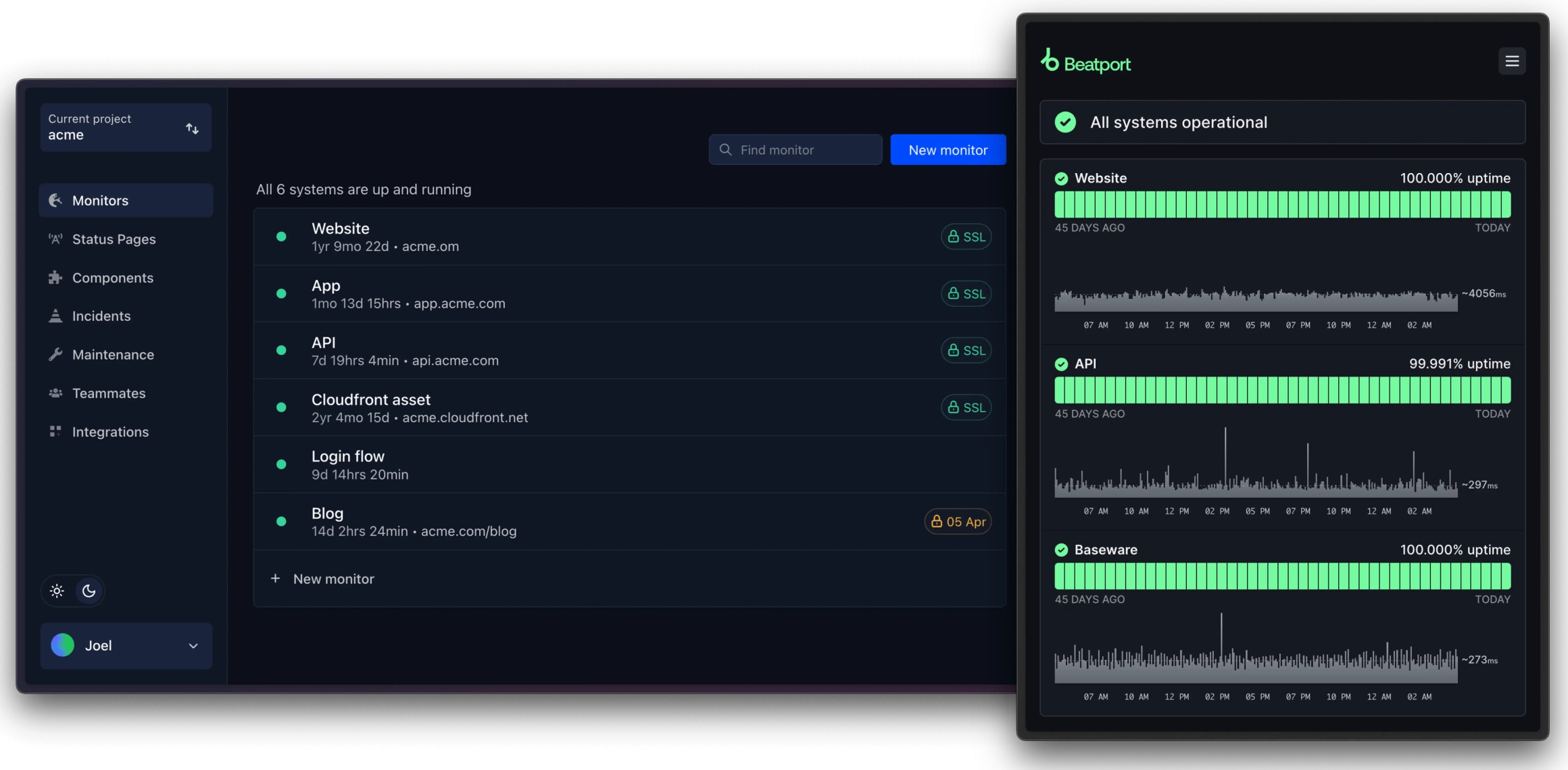
Your website just went down. Each offline minute costs you money and leaves customers frustrated.
Hyperping spots problems before they affect your business. Like a watchdog, it checks your services every 30 seconds and alerts you instantly when something breaks.
Key features
- 30-second check frequency
- Global monitoring locations
- SSL certificate tracking
- Port and cron job checks
- Synthetic monitoring
- Status pages
- Voice call alerts
- EU-based servers
Pros
- Single price — no hidden fees
- Quick setup
- Unlimited status pages
- Voice call alerts included
- Code-based testing
- Clean interface
Cons
- Basic reporting features
- Limited free plan
- Fewer integrations than alternatives
Why it's the best
We compared Hyperping with Better Stack, Uptime, and other monitoring tools. At the end, they have similar features and the decision comes down to the price.
Better Stack pricing:
- $21 per 50 monitors
- $29 per user
- $12 per status page
Hyperping gives you more for $74:
- 100 monitors
- 6 team members
- Unlimited status pages
Hyperping delivers reliable monitoring without complexity — powerful enough to catch issues, simple enough to use daily.
Compare Hyperping with other uptime monitoring tools
Best server performance monitoring tool: Datadog

Datadog offers a comprehensive monitoring solution that unifies server, application, and infrastructure monitoring across both cloud and physical environments. Its enterprise-scale capabilities make it ideal for organizations needing deep visibility across their entire tech stack.
Key features
- Infrastructure monitoring
- Log management and analysis
- Synthetic and real user monitoring
- Application performance monitoring (APM)
- Security information and event management (SIEM)
- Cross-platform integration
- Customizable dashboards
- Automated alerting
- API access
- Unified monitoring platform
Pros
- Complete physical and cloud monitoring
- Extensive integration ecosystem (400+ integrations)
- Comprehensive solution suite (20+ products)
- Real-time monitoring capabilities
- Advanced visualization tools
- Cross-platform compatibility
- Unified data collection
Cons
- Premium pricing structure
- Cost-prohibitive for smaller organizations
- Complex implementation process
- Steep learning curve
- Resource-intensive deployment
- Overwhelming feature set for basic needs
Why it's the best
We compared Datadog with New Relic, Dynatrace, and similar enterprise monitoring tools. Datadog excels for several reasons:
- Unified platform — Seamlessly combines infrastructure, APM, and security monitoring
- Broad compatibility — Supports both cloud and physical infrastructure monitoring
- Enterprise scalability — Handles large-scale deployments effectively
- Integration depth — Offers hundreds of pre-built integrations
- Feature completeness — Provides comprehensive monitoring capabilities in one solution
Datadog is particularly well-suited for large enterprises requiring comprehensive monitoring capabilities across diverse infrastructure environments. While expensive, its all-in-one approach provides value for organizations needing enterprise-grade monitoring solutions.
Best network monitoring tool: PRTG
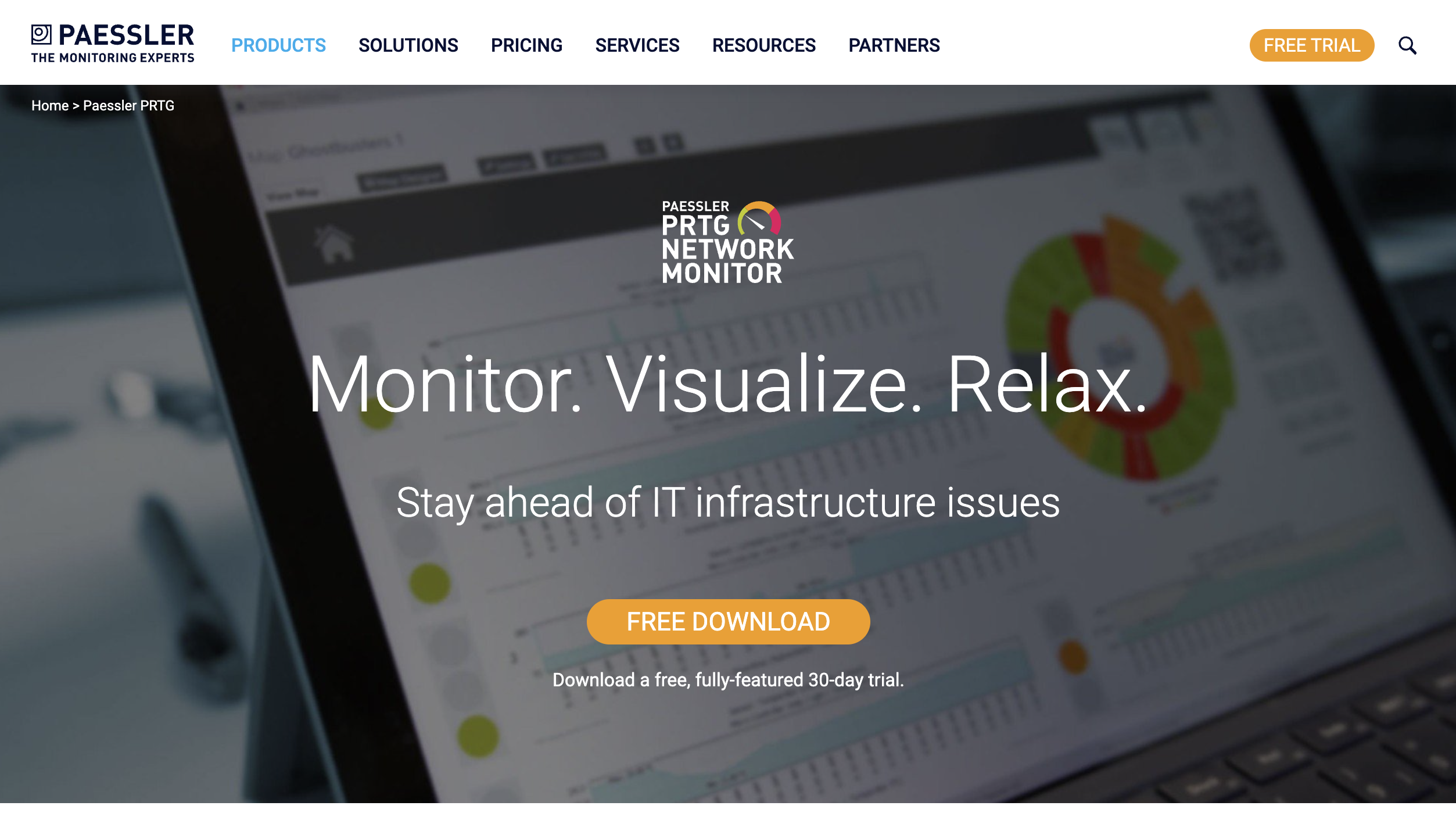
Managing complex network infrastructure requires reliable, real-time monitoring. PRTG excels by providing comprehensive server and network monitoring in a single platform, offering precise issue detection and centralized management that helps organizations optimize both their infrastructure and costs.
Key features
- Agentless monitoring architecture
- Real-time network performance tracking
- Customizable dashboards and reports
- Automated device discovery
- Bandwidth monitoring and analysis
- Server health monitoring
- Virtual environment monitoring
- Database monitoring
- Cloud service integration
- Mobile app access
Pros
- Quick and intuitive setup process
- Agentless monitoring reduces deployment complexity
- Flexible licensing based on monitoring needs
- Comprehensive alerting system
- Strong visualization tools
- Excellent mobile support
- Regular feature updates
- Reliable technical support
Cons
- Windows-centric architecture limits Linux compatibility
- Significant cost for large-scale deployments
- Complex pricing structure
- Limited cloud service integration
- Resource-intensive for large installations
- Steep learning curve for advanced features
Why it's the best
We compared PRTG against competitors like SolarWinds, Nagios, and Zabbix. PRTG emerged as the leader for several reasons:
- Unified monitoring — Single platform covers network, server, and application monitoring
- Ease of deployment — Agentless architecture enables faster rollout
- Scalability — Flexible licensing accommodates growing networks
- Feature completeness — Comprehensive toolkit requires fewer additional tools
While alternatives may excel in specific areas, PRTG's balanced approach and all-in-one solution make it ideal for organizations seeking consolidated network monitoring.
Best log monitoring tool: Dynatrace
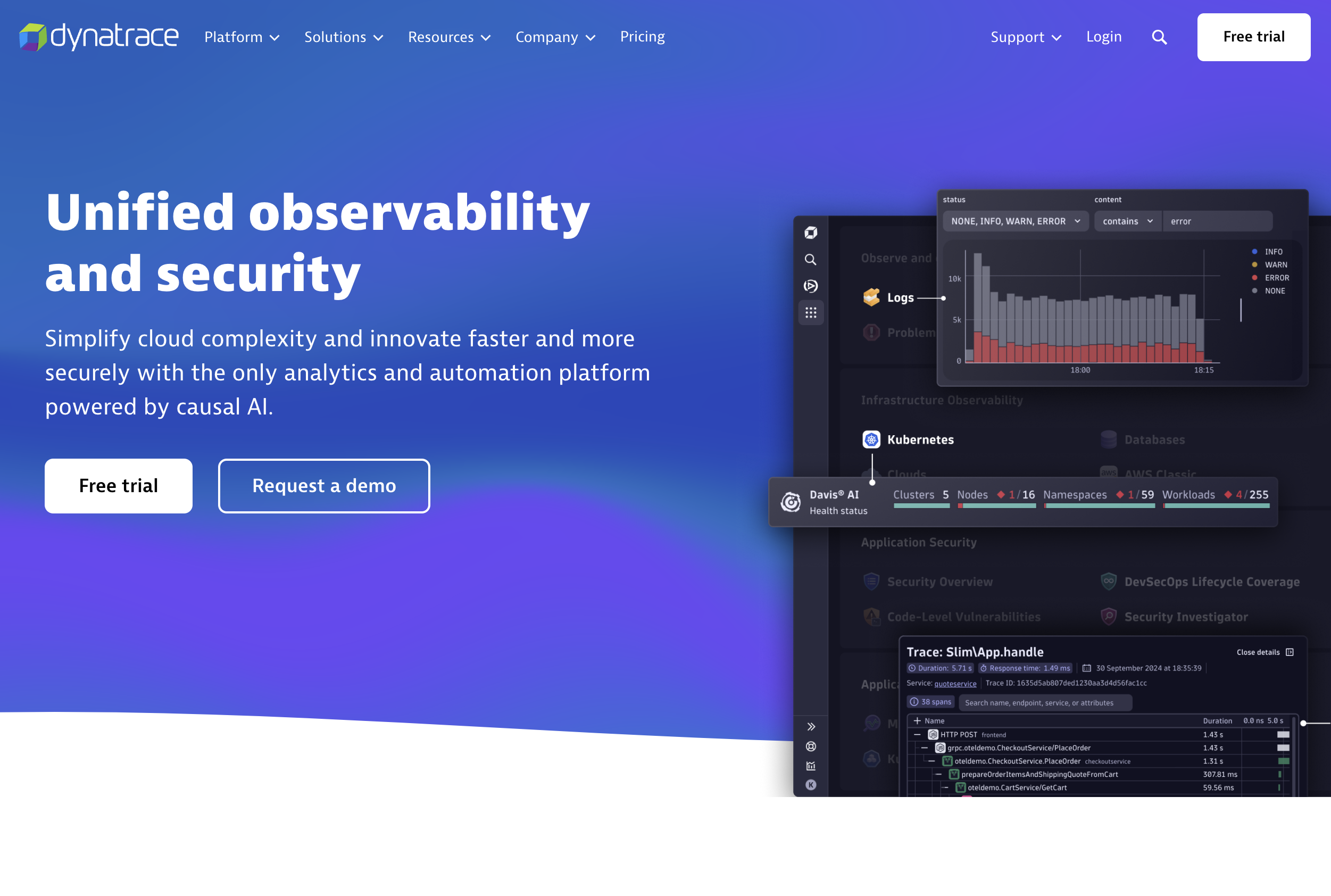
Modern applications generate massive amounts of logs across distributed systems. Dynatrace addresses this challenge by providing comprehensive log monitoring with AI-powered analytics, making it easier to detect and resolve issues across your entire technology stack.
Key features
- Full-stack observability
- AI-powered log analytics
- Real-time log streaming
- Custom log parsing
- Automated problem detection
- Advanced log search and filtering
- Log aggregation across sources
- Security monitoring
- User behavior analytics
- Integration with CI/CD tools
- Custom dashboards
- Automated dependency mapping
Pros
- Full-stack monitoring capabilities
- AI-powered root cause analysis
- Automatic service discovery
- Real-time alerting
- Code-level insights
- Extensive integration options
- Unified monitoring platform
- Strong automation features
Cons
- Complex pricing structure
- Significant learning curve
- High cost at scale
- False positive alerts reported
- Multiple debugging iterations needed
- Resource-intensive agent
- Limited custom visualization options
Why it's the best
We compared Dynatrace with Splunk, ELK Stack, and similar log monitoring solutions. Dynatrace emerges as the leader for several reasons:
- Intelligence — Davis AI automatically identifies problems while others require manual configuration
- Integration depth — Provides deeper insights by connecting logs with metrics and traces
- Automation — Automatic discovery and monitoring setup saves significant time
- Enterprise readiness — Better suited for large-scale deployments than open source alternatives.
While solutions like ELK Stack offer more flexibility and Splunk provides deeper log analysis, Dynatrace's combination of AI-powered analysis and full-stack observability makes it the superior choice for enterprise log monitoring.
Best application monitoring tool: New Relic
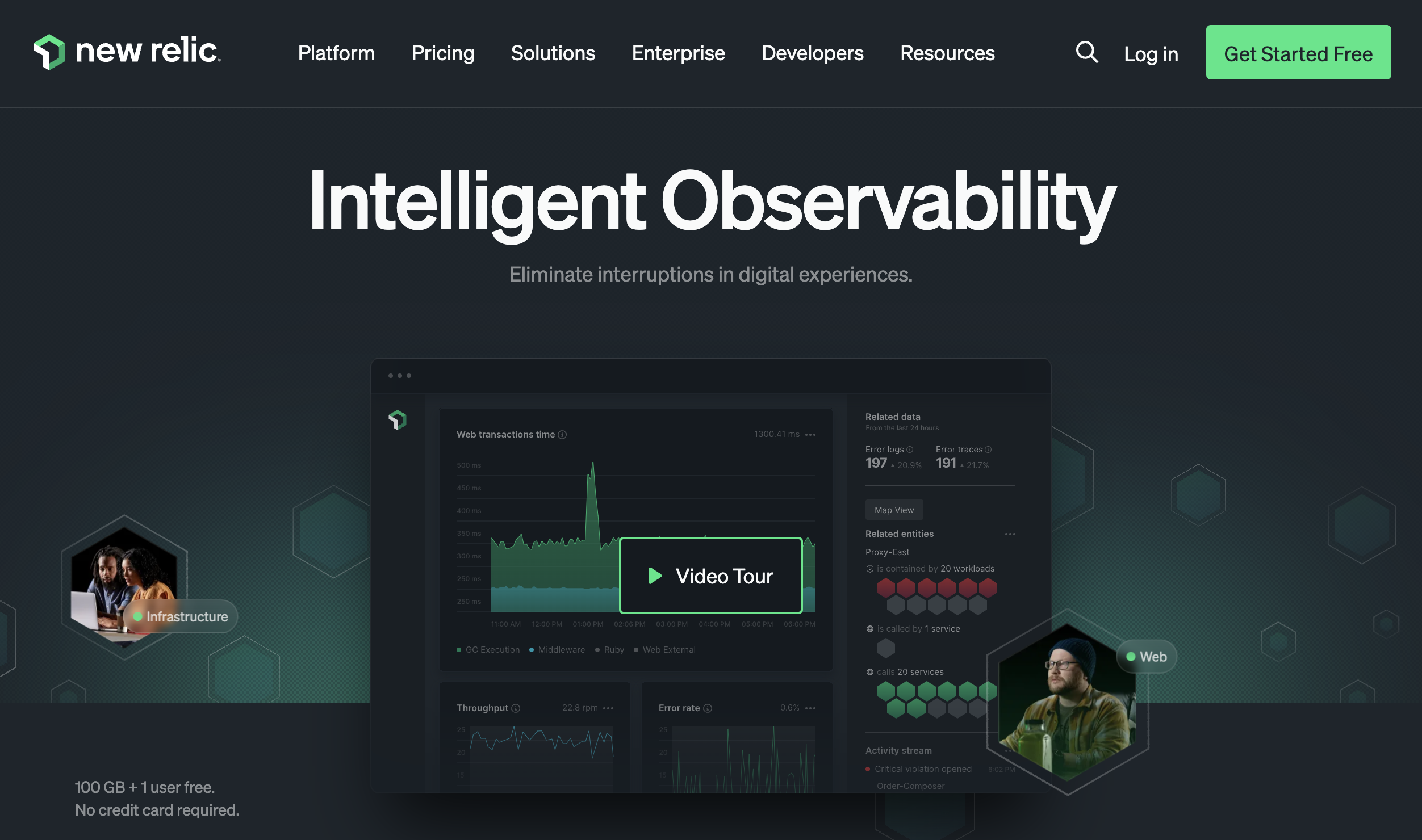
Managing complex applications across multiple environments requires comprehensive monitoring. New Relic addresses this by providing a unified observability platform that covers your entire tech stack, from infrastructure to user experience, all accessible through a single pane of glass.
Key features
- Full-stack observability
- Real-time infrastructure monitoring
- Application performance monitoring (APM)
- Real user monitoring
- Synthetic transaction testing
- Serverless function monitoring
- Centralized log management
- Custom dashboards
- Automated anomaly detection
- Alert management
- Integration APIs
- Kubernetes monitoring
Pros
- Comprehensive integration ecosystem
- Dynamic, customizable reporting
- Low resource overhead
- Quick implementation
- Real-time alerting
- Code-level visibility
- Unified pricing model
- Strong community support
Cons
- Complex pricing structure
- Data accuracy concerns
- Overwhelming interface for newcomers
- Significant cost at scale
- Limited historical data retention
- Resource-intensive dashboards
Why it's the best
We evaluated New Relic against Datadog, Dynatrace, and AppDynamics. New Relic emerges as the leader for several reasons:
- Resource efficiency — Lighter agent footprint compared to competitors
- Pricing flexibility — Free tier and consumption-based pricing provide better cost control
- Quick time-to-value — Faster implementation and automatic instrumentation than alternatives
New Relic excels for organizations needing comprehensive application monitoring. While competitors may offer stronger capabilities in specific areas, New Relic's balanced feature set make it the superior choice for most use cases.
Pricing
New Relic uses a consumption-based pricing model:
Free Tier:
- 1 full platform user
- 100GB data per month
- Unlimited basic users
- Unlimited querying
Paid Plans:
- Data ingestion: $0.25/GB beyond free tier
- Core users: $49/user/month
- Full platform users: $99-$658/user/month
- Incident events: $0.50 each beyond 1,000/month
How to choose the right server monitoring tools?
Picking the right server monitoring tool isn't exactly a walk in the park. There's a lot to think about, so I'll break down what really matters when you're making this choice.
Compatibility and coverage
Your tool needs to play nice with what you've already got. Think of it like finding the right puzzle piece that fits perfectly with your current setup — whether that's your operating systems, platforms, or that fancy cloud infrastructure you're running.
Key features you'll actually need
Here's what you should be looking for:
- Real-time monitoring (because who wants to know about problems after they've happened?)
- Smart alerts that won't spam your inbox
- Reports that actually tell you something useful
- Smooth integration with your other tools
Scalability and flexibility
Your tool should grow with you — simple as that. If it starts choking when you add more servers, well, that's not going to work out.
User interface and ease of use
Nobody likes a complicated tool that needs a PhD to operate. Look for something that your team can actually use without pulling their hair out.
Customization and integration
Your monitoring setup should fit your needs like a glove. That means custom dashboards, alerts that make sense for you, and playing nice with your existing tools.
Security and compliance
This one's non-negotiable. You need solid security features and compliance with industry rules — no cutting corners here.
Cost and ROI
Sure, budget matters, but think about what you're getting for your money. A cheaper tool that misses critical issues? That's not saving anyone anything.
Support and community
Trust me, you'll want good backup when things go sideways. A strong support team and active community can be lifesavers.
Trial and evaluation
Take it for a test drive first. Most vendors offer free trials - use them! There's no better way to know if a tool's right for you than trying it in your own environment.
How to implement server monitoring tools?
Getting server monitoring tools up and running isn't just about installing some software. It's about setting up a system that actually tells you what's happening with your servers when it matters.
Here's what you really need to focus on:
Plan your deployment
Before implementation, carefully plan your monitoring strategy:
- Define your goals and key performance indicators (KPIs)
- Identify critical servers and services to monitor
- Determine which metrics are most important for your environment
- Design your monitoring infrastructure
Installation and configuration
- Install the monitoring tool on a dedicated server or set up cloud-based monitoring if using a SaaS solution
- Deploy agents on servers you want to monitor (if required by the tool)
- Configure the tool to collect data from your servers:
- Set up data collection intervals
- Define thresholds for alerts
- Configure network settings for communication between agents and the central server
Set up dashboards and alerts
- Create customized dashboards to visualize key metrics
- Configure alerts for critical issues:
- Set appropriate thresholds to avoid alert fatigue
- Define alert channels (e.g., email, SMS, integration with ticketing systems)
Establish baselines
Monitor your systems under normal conditions to establish performance baselines. This will help you identify abnormal behavior more easily.
Fine-tune and optimize
Regularly review and adjust your monitoring setup:
- Refine alert thresholds based on observed patterns
- Add or remove monitored metrics as needed
- Optimize data retention policies
Implement security measures
Ensure the security of your monitoring infrastructure:
- Use encryption for data transmission
- Implement access controls and authentication for the monitoring tool
- Regularly update and patch the monitoring software
Train your team
Provide training to your IT staff on:
- Using the monitoring tool effectively
- Interpreting alerts and metrics
- Troubleshooting common issues
Integrate with other tools
Connect your server monitoring tool with other IT management systems:
- Integrate with your incident management platform
- Set up automated ticket creation for critical alerts
- Link with your configuration management database (CMDB)
Regular maintenance
Perform ongoing maintenance of your monitoring system:
- Keep the monitoring software and agents up to date
- Regularly review and clean up old or irrelevant alerts and data
- Perform periodic audits of your monitoring setup to ensure it still meets your needs
By following these steps, you can effectively implement server monitoring tools and maintain a robust monitoring system that helps ensure the reliability and performance of your IT infrastructure.
FAQ for server monitoring tools
What are the benefits of using server monitoring tools?
Server monitoring tools offer essential advantages for businesses managing IT infrastructure. Key benefits include:
- Real-time performance tracking
- Early detection of server issues
- Automated incident response
- Resource optimization
- Improved uptime and reliability
- Cost reduction through preventive maintenance
These tools help organizations maintain optimal server performance while minimizing downtime and operational disruptions.
What is the typical cost range for server monitoring tools?
Server monitoring tools typically cost between $10 and $200 per server per month. Pricing varies based on:
- Number of servers monitored
- Monitoring frequency
- Feature set
- Support level
- Data retention period
- Integration capabilities
Enterprise solutions may cost significantly more, potentially reaching thousands of dollars per month for large-scale deployments.
What are the essential metrics to monitor on servers?
Critical server metrics that should be monitored include:
- CPU usage and load
- Memory utilization
- Disk space and I/O
- Network traffic and latency
- Application response time
- Error rates
- Server temperature
- Bandwidth consumption
Regular monitoring of these metrics helps prevent performance issues and system failures.
How often should server monitoring be reviewed?
Server monitoring should be reviewed at different intervals:
- Daily: Basic performance metrics and alerts
- Weekly: Trend analysis and capacity planning
- Monthly: Comprehensive system health review
- Quarterly: Infrastructure optimization assessment
- Annually: Complete monitoring strategy evaluation
Regular reviews help maintain optimal system performance and prevent potential issues.
What are the top features to look for in server monitoring tools?
Essential features for server monitoring tools include:
- Real-time monitoring capabilities
- Customizable alerting system
- Automated response actions
- Performance analytics
- Integration capabilities
- Scalability options
- User-friendly dashboard
- Mobile accessibility
- Report generation
- Historical data analysis
These features ensure comprehensive monitoring and effective system management.
What are the potential security risks of server monitoring?
Server monitoring tools can present several security considerations:
- Unauthorized access to monitoring data
- Exposure of sensitive system information
- Network vulnerabilities from monitoring agents
- Credential management risks
- Third-party integration security concerns
- Data transmission security
- Log file exposure
Organizations should implement proper security measures and regularly audit their monitoring setup to mitigate these risks.
Are there free server monitoring tool options available?
Yes, several free server monitoring options exist:
- Nagios Core
- Zabbix
- Cacti
- Prometheus
- NetData
- Monit
- Icinga
While free tools offer basic monitoring capabilities, they often have limitations in:
- Feature availability
- Support options
- Scalability
- Integration capabilities
- User interface sophistication
How can I ensure a server monitoring tool scales with my infrastructure?
To ensure scalability of server monitoring tools:
- Choose cloud-native solutions
- Implement distributed monitoring architecture
- Plan for increased data storage
- Consider automated deployment options
- Select tools with flexible pricing models
- Evaluate performance impact
- Test with projected growth scenarios
- Choose solutions with robust API support
Regular assessment of monitoring requirements helps maintain effectiveness as infrastructure grows.
How important is ease of use in server monitoring tools?
Ease of use in server monitoring tools is crucial because it affects:
- Team adoption rates
- Response time to incidents
- Training requirements
- Operational efficiency
- Maintenance overhead
- Configuration accuracy
- User satisfaction
- Overall productivity
A user-friendly interface, like the one offered by Hyperping, ensures quick implementation and effective usage across teams.
What customization options should I prioritize?
Key customization options to prioritize include:
- Alert thresholds and rules
- Dashboard layouts
- Reporting templates
- Monitoring intervals
- Notification methods
- Integration settings
- Data visualization options
- Automated response actions
These customization capabilities ensure the monitoring solution meets specific organizational needs.
What are the common pricing models for server monitoring tools?
Server monitoring tools typically offer several pricing models:
- Per server/node pricing
- Resource-based pricing (CPU, memory, storage)
- User-based licensing
- Feature-based tiers
- Pay-as-you-go monitoring
- Hybrid pricing models
- Annual vs monthly subscription options
- Enterprise volume licensing
Understanding these models helps organizations choose the most cost-effective solution for their needs.
Is it worth investing in server monitoring software?
Server monitoring software investment provides valuable returns through:
- Prevention of costly downtime
- Reduced manual monitoring effort
- Improved resource allocation
- Enhanced security awareness
- Better capacity planning
- Faster incident response
- Compliance requirement fulfillment
- Performance optimization
The ROI typically justifies the investment, especially for businesses relying heavily on IT infrastructure.