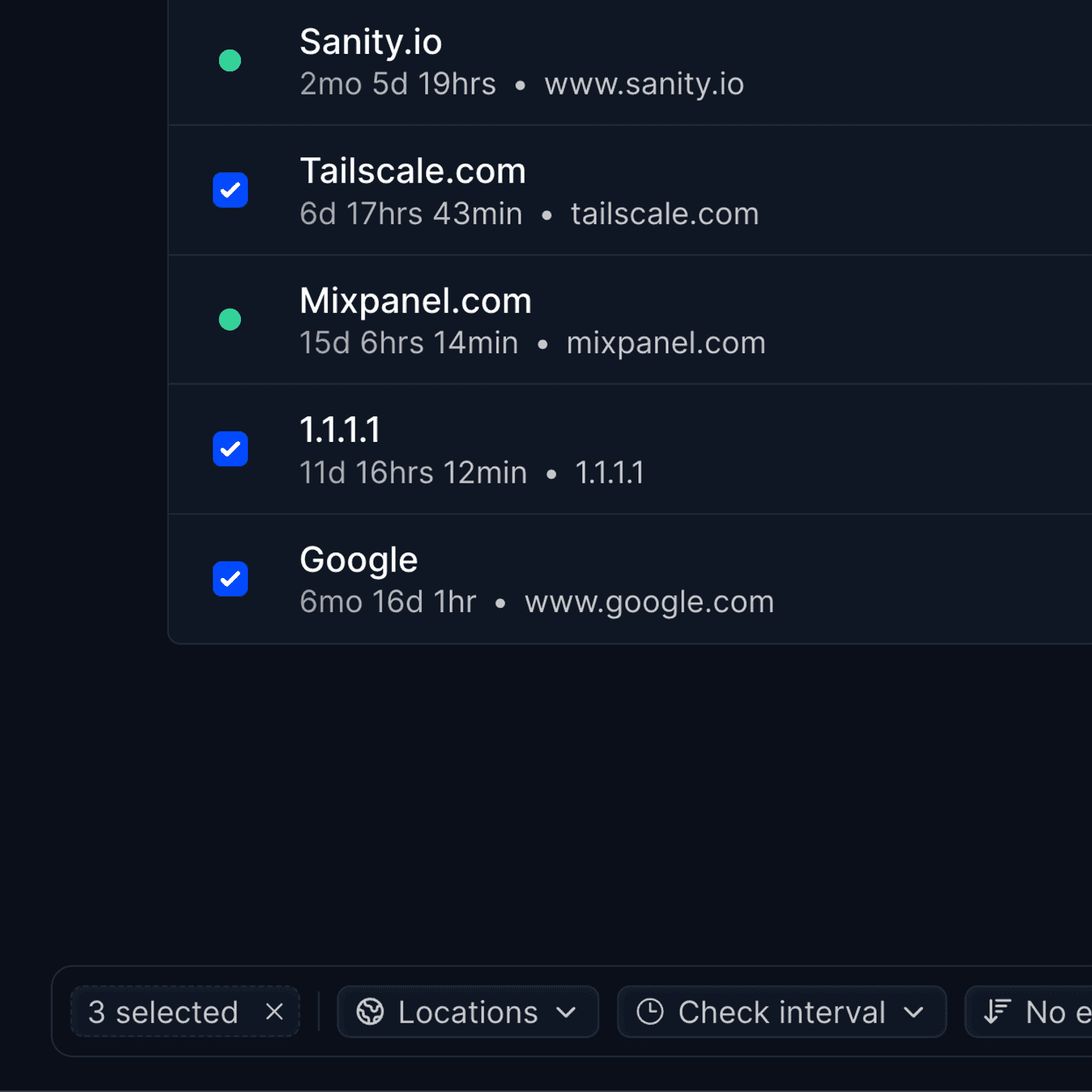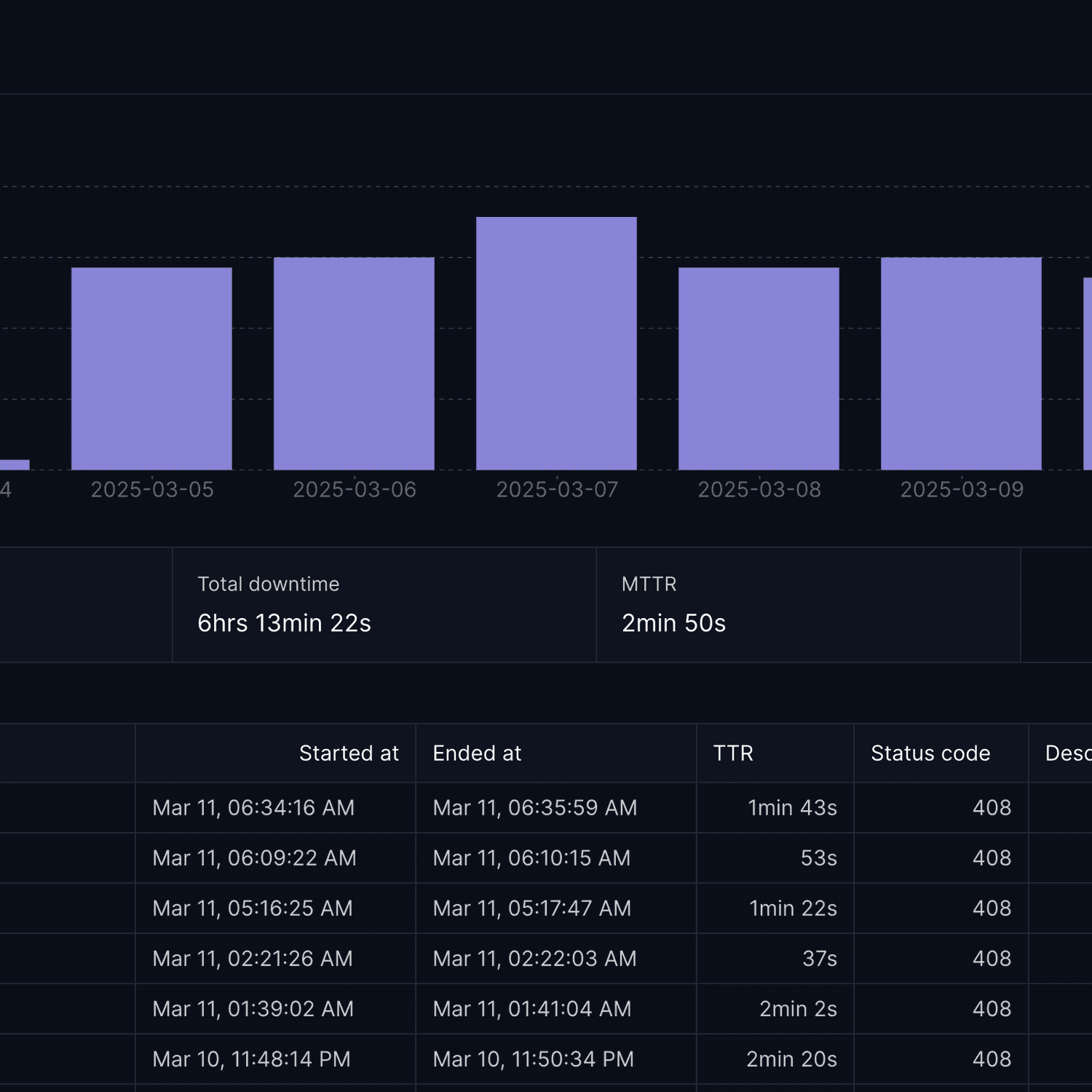In today's always-on world, your website or application is the lifeblood of your business. Downtime isn't just an inconvenience; it's a threat to your reputation, customer loyalty, and bottom line. As we highlighted in our recent article on MTTR, quickly resolving incidents is crucial. But equally important is how you communicate those incidents to your users. That's where status page templates come in.
Think of status page templates as your pre-flight checklist for incident communication. They ensure you hit all the key points, maintain a consistent voice, and keep your users informed, even when things are chaotic behind the scenes. At Hyperping, we know the value of a well-crafted status page. That's why we're providing you with 10 essential templates to help you master incident communication and build trust with your audience.
Why Use Status Page Templates?
Before jumping into the templates, let's clarify why they're so valuable for your team.
- Save time & reduce stress — During an incident, time is of the essence. Templates eliminate the need to start from scratch, allowing you to quickly craft clear and informative updates.
- Maintain consistency — A consistent voice and format across all incidents builds trust and familiarity with your users.
- Improve communication quality — Templates ensure you include all essential information, preventing confusion and frustration.
- Educate your users — By providing clear explanations of what's happening, you educate your users about your systems and processes.
- Boost SEO — Well-structured, informative status pages can improve your search engine ranking, making it easier for users to find updates.
Think of templates as guardrails that keep your communication on track when everything else feels chaotic. They ensure you hit all the key points, maintain a consistent voice, and keep your users informed, even when things are chaotic behind the scenes.
10 Status Page Templates to Keep Your Users Informed
Here are 10 of the most common status page scenarios with templates to help you create clear and effective incident messages:
1. Service Outage Template
Title: [Service Name] Outage
Message: We are currently experiencing a complete outage of [Service Name]. Our team is actively investigating the issue and working to restore service as quickly as possible. We apologize for any inconvenience this may cause and appreciate your patience.
Updates: We will provide updates here every 30 minutes or as new information becomes available.
2. Performance Degradation Template
Title: [Service Name] Performance Issues
Message: Users may be experiencing slower than normal response times when using [Service Name]. Our engineering team is investigating the cause and implementing solutions to improve performance. We appreciate your patience as we work to resolve this issue.
3. Scheduled Maintenance Template
Title: Upcoming Scheduled Maintenance for [Service Name]
Message: We will be performing scheduled maintenance on [Service Name] on [Date] from [Start Time] to [End Time] (timezone). During this time, [Service Name] may be unavailable or experience intermittent disruptions. We apologize for any inconvenience and thank you for your understanding.
4. Security Incident Template
Title: Security Alert for [Service Name]
Message: We have detected a potential security incident affecting [Service Name]. Our security team is actively investigating and taking necessary precautions to protect our users' data. As a precautionary measure, we recommend all users change their passwords. We will provide updates as more information becomes available.
5. Third-Party Dependency Issue Template
Title: [Service Name] Affected by Third-Party Provider
Message: We are currently experiencing issues with [Service Name] due to problems with our third-party [provider type, e.g., payment processor, hosting provider]. We are in close contact with the provider and will update this status page as soon as we have more information or the issue is resolved.
6. Partial System Outage Template
Title: Partial Outage Affecting [Specific Feature/Component]
Message: We are currently experiencing a partial outage affecting [Specific Feature/Component] of our service. Other aspects of the service remain operational. Our team is working to identify the root cause and implement a fix. We apologize for any disruption this may cause to your workflow.
7. Data Processing Delay Template
Title: Data Processing Delays in [Service Name]
Message: We are currently experiencing delays in data processing for [Service Name]. This may result in delayed updates or incomplete data in your dashboard. Our team is working to clear the backlog and return to normal processing times. We appreciate your patience during this time.
8. API Issues Template
Title: API Performance Issues
Message: We are currently experiencing increased error rates and latency with our API. Our engineering team is investigating the cause and working on a resolution. We recommend users implement appropriate retry logic in their integrations. We will update this status page as we have more information.
9. Network Connectivity Issues Template
Title: Network Connectivity Problems
Message: We are experiencing network connectivity issues that may affect access to our services. Our network operations team is working with our ISP to resolve these issues as quickly as possible. We apologize for any inconvenience and will provide updates as they become available.
10. Service Restoration Template
Title: [Service Name] Restored - Post-Incident Update
Message: The recent issue affecting [Service Name] has been fully resolved as of [Time] (timezone). All systems are now operational. We sincerely apologize for any inconvenience caused during the outage. Our team will conduct a thorough post-incident review to prevent similar issues in the future. Thank you for your patience and understanding.
Best Practices for Using Status Page Templates
While these templates provide a solid foundation, remember to customize them to fit your specific needs and brand voice. Here are some best practices:
1. Be Specific
Avoid vague language. Clearly state:
- The affected service
- The impact on users
- The steps you're taking
- Expected resolution time (if known)
2. Be Transparent
Honesty is key to building trust. Don't try to:
- Downplay the severity
- Hide information
- Make promises you can't keep
3. Provide Regular Updates
Keep your users informed with frequent updates, even if you don't have a complete resolution yet. A simple "We're still working on it" is better than silence.
4. Use Clear and Concise Language
Avoid technical jargon that your users may not understand. Explain issues in simple terms that anyone can comprehend.
5. Proofread Carefully
Errors in your status updates can erode trust and create confusion. Take a moment to review before publishing.
Common Mistakes in Status Page Communications
Even with templates, teams can make errors in their incident communications. Here are some pitfalls to avoid:
1. Going silent for too long
Nothing frustrates users more than a lack of updates. Even if you don't have new information, acknowledge that you're still working on the issue.
How to avoid it:
- Set up a schedule for regular updates
- Assign someone to communication duties
- Use automation to remind your team
2. Being overly technical
Many of your users won't understand technical details. Focus on impacts and solutions instead.
How to avoid it:
- Have a non-technical person review updates
- Focus on what users can and cannot do
- Explain technical terms when necessary
3. Not taking responsibility
Blaming third parties without acknowledging your own role damages trust.
How to avoid it:
- Always lead with an apology
- Focus on solutions, not blame
- Be transparent about dependencies
4. Providing unrealistic timelines
Promising quick fixes that don't materialize will further erode trust.
How to avoid it:
- Only commit to what you know
- Add buffer time to estimates
- Update timelines as you learn more
Level Up Your Incident Communication with Hyperping
Effective incident communication is a cornerstone of building trust and maintaining a positive relationship with your users. By using these status page templates and following best practices, you can transform potential crises into opportunities to showcase your commitment to transparency and reliability.
Hyperping combines uptime monitoring with powerful status pages, helping you:
- Detect issues early with 30-second monitoring
- Create beautiful status pages quickly
- Keep users informed with automated updates
- Showcase incident history for transparency
The Pro plan at $74/month includes:
- 100 uptime monitors
- Unlimited status pages
- Advanced component support
- 5 team members (+ admin)
- All premium features
Don't let downtime define you. Take control of your incident communication with these status page templates and show your users that you value their experience. A proactive and transparent approach to incident management will not only mitigate the impact of downtime but also strengthen your brand reputation and foster long-term customer loyalty.
Start your free trial of Hyperping today and experience the peace of mind that comes with knowing your users are always in the loop.
FAQ
What are status page templates and why are they important? ▼
Status page templates are pre-designed message formats for communicating about service incidents, outages, or maintenance. They're important because they save time during stressful incidents, maintain consistent communication, ensure all essential information is included, educate users about your systems, and can even improve SEO by providing structured, informative updates when users search for information about service status.
What should be included in an effective status page update? ▼
An effective status page update should include specific details about the affected service, clear description of the impact on users, steps being taken to resolve the issue, expected resolution time (if known), and information about when the next update will be provided. It should use clear, non-technical language and maintain a transparent, honest tone throughout.
How often should I update my status page during an incident? ▼
You should provide regular updates during an incident, even if you don't have a complete resolution yet. A good practice is to commit to updates every 30 minutes or whenever significant developments occur. Consistent communication prevents user frustration and builds trust, as silence during an outage can damage your relationship with users more than the outage itself.
What's the best way to communicate about a complete service outage? ▼
When communicating about a complete service outage, be direct about the situation: clearly state which service is down, acknowledge the impact, explain that your team is actively working on resolving it, and commit to a regular update schedule. Avoid technical jargon, be transparent about the scope, and never make promises about resolution times unless you're certain.
How should I communicate about third-party dependency issues? ▼
When third-party dependencies cause service issues, be transparent without shifting blame. Acknowledge the problem, specify which third-party provider is affected, explain the impact on your service, detail your communication with the provider, and outline any workarounds available to users. This demonstrates that you're actively managing the situation while being honest about dependencies.
What common mistakes should I avoid in status page communications? ▼
Common status page communication mistakes include: going silent for too long between updates, using overly technical language that users don't understand, failing to take responsibility by solely blaming third parties, and providing unrealistic resolution timelines. These mistakes erode trust and can cause more frustration than the actual service disruption.
Should I use different templates for different types of incidents? ▼
Yes, different incidents require different communication approaches. You should have specific templates for service outages, performance degradation, scheduled maintenance, security incidents, third-party issues, partial outages, data processing delays, API issues, network problems, and service restoration. Each template should address the unique aspects and user concerns related to that particular type of incident.
How do I craft an appropriate message for scheduled maintenance? ▼
For scheduled maintenance, provide clear advance notice with the specific date, time range (including timezone), affected services, and expected impact. Explain the reason for maintenance in simple terms, detail any actions users should take before maintenance begins, and send reminders as the maintenance window approaches. This proactive communication minimizes disruption and demonstrates respect for users' time.
What tone should I use in status page communications? ▼
Status page communications should use a professional, transparent, and empathetic tone. Be direct about issues without being alarmist, acknowledge the impact on users, take responsibility where appropriate, and show that you understand the disruption this causes. Avoid defensive language or corporate jargon, and maintain a consistent voice that aligns with your brand while prioritizing clarity.
How should I announce that a service has been restored? �▼
When announcing service restoration, clearly state that the issue has been resolved with the specific time of resolution (including timezone), confirm that all systems are operational, provide a brief explanation of what happened if possible, apologize for any inconvenience, and mention that you'll conduct a thorough review to prevent similar issues. This closure provides reassurance and demonstrates your commitment to reliability.