Invite teammates
You can invite members to share everything across a project.
There can only be one Owner per account. Every new members will have a Teammate role. Account
An Owner has an access to billing and access to all projects created by teammates.
A teammate only has access to resources within the project he has been invited to or created.
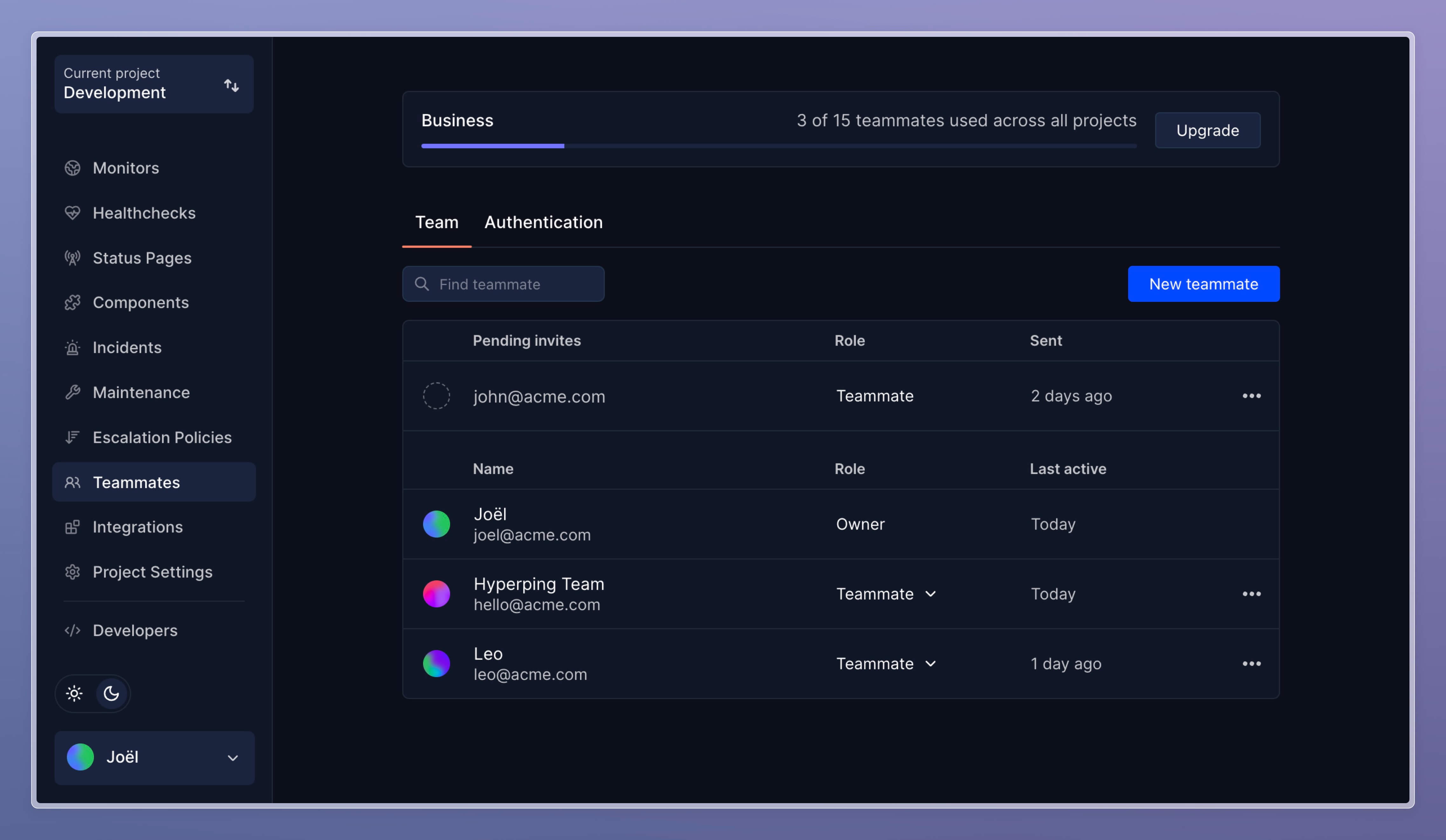
Invite a new teammate
To invite a new teammate, make sure you are within the right project. Then head to the Teammates section of your app, and click on Invite New Teammate. A modal will show up asking you to enter an email address.
The invitee will have to click on the email URL and create his account from there. He can either use a password or your company's Google SSO.
Transfer ownership
Owners can transfer their account's ownership to a teammate. To do so, head to the Teammates section, then at the far-right of a teammates's row, click the dropdown menu, then click on Set owner.
Remove a teammate
Only Owners have the ability to remove a teammate. To do so, head to the Teammates section, then at the far-right of a teammates's row, click the dropdown menu, then click on Remove from project.
