Login methods
We offer multiple ways to login to Hyperping.
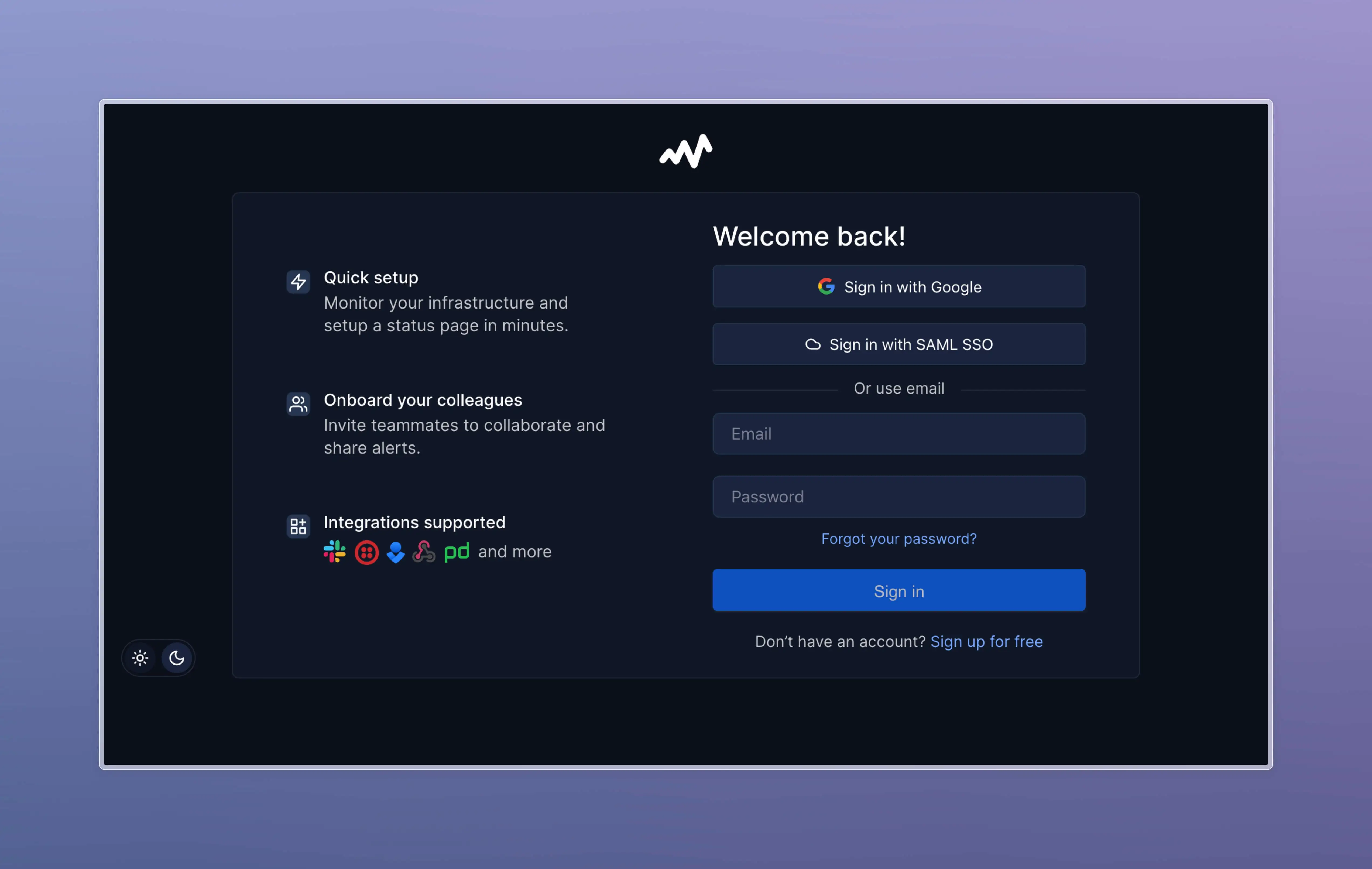
Single Sign On - SSO SAML
Authenticate your team to hyperping.io using any preferred identity provider such as Okta, Google, or Microsoft Entra ID (Azure AD).
To enable and configure it, head to Teammates → Authentication tab, then click on the "Setup Authentication Provider (SSO)" button. You will be redirected to a step-by-step guide to configure it.
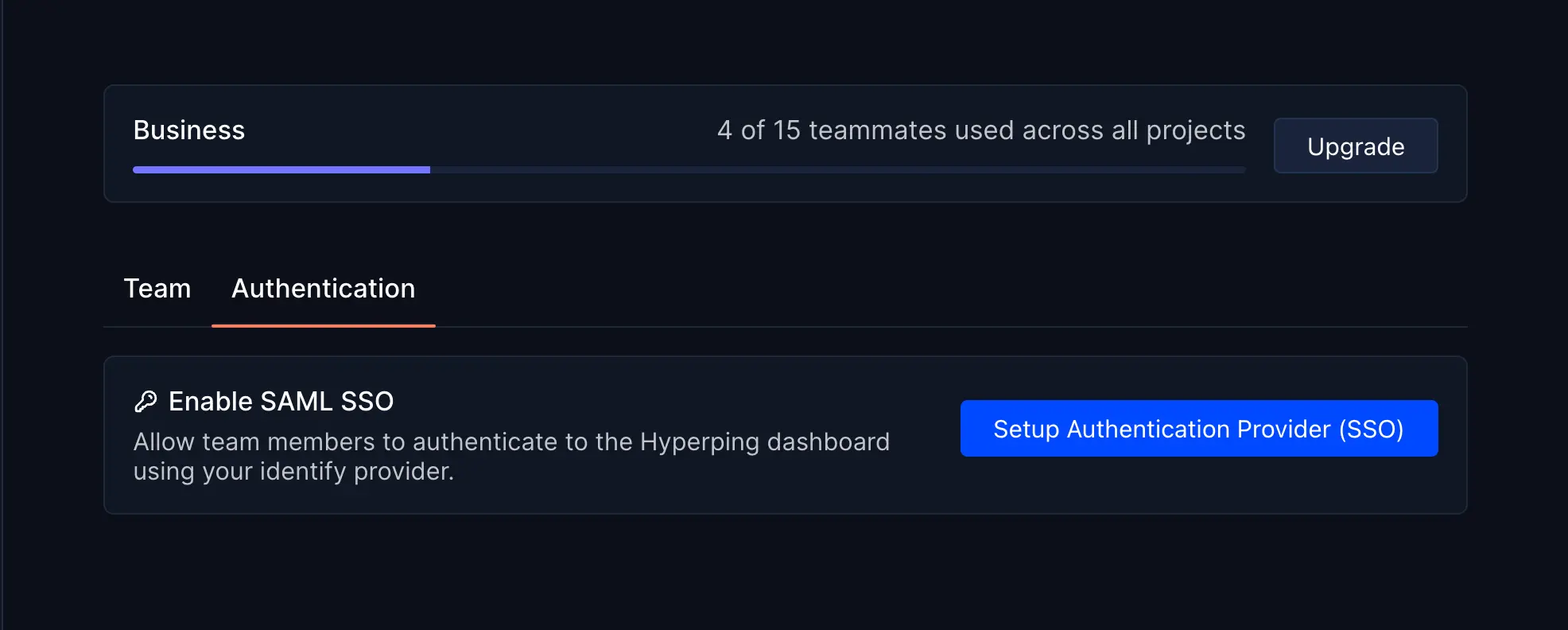
Requires a Business plan.
SSO Policies
Once SSO is configured, you can fine-tune how authentication and user provisioning work for your organization.
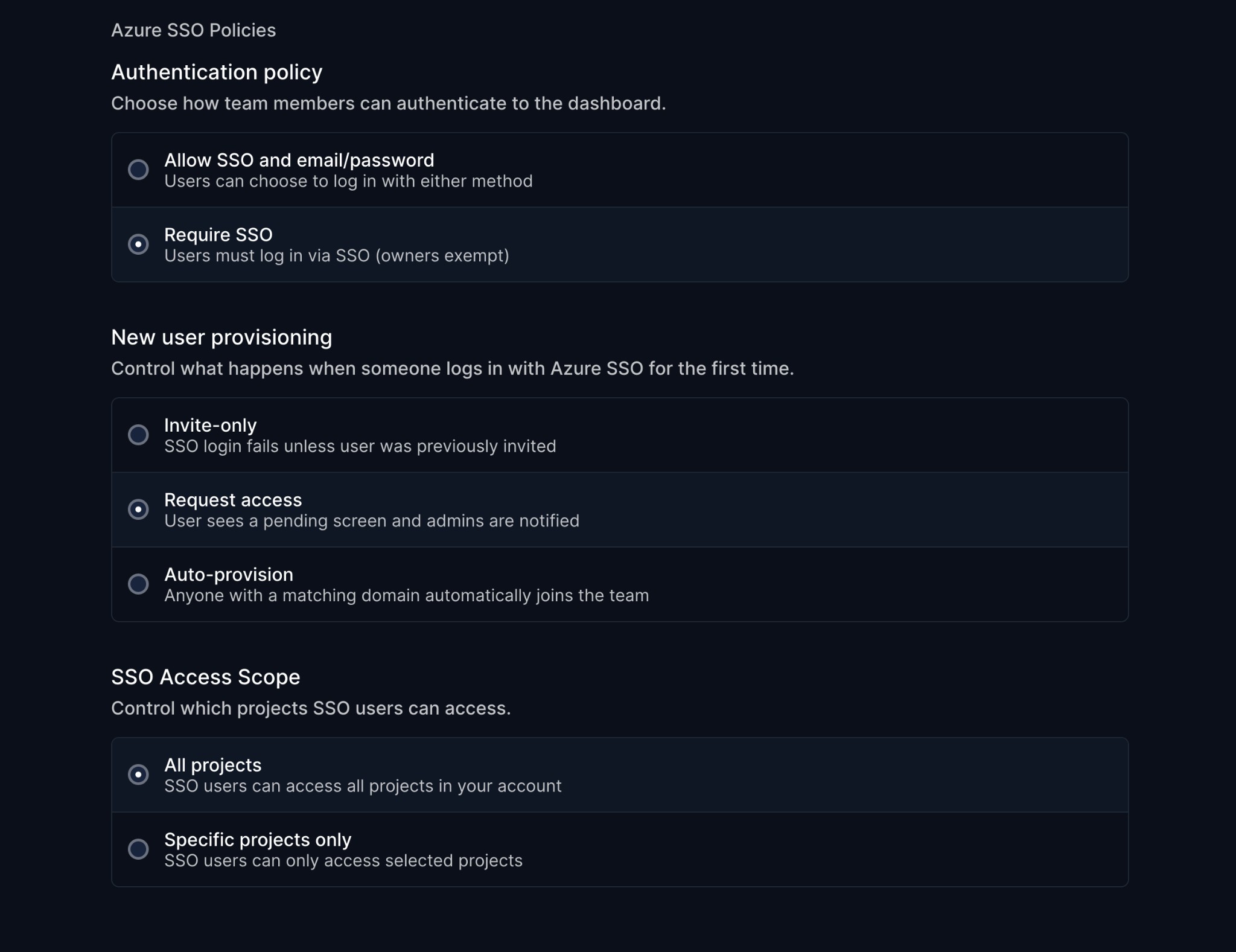
Authentication Policy
Control how team members can authenticate to the dashboard:
- Allow SSO and email/password: Users can choose to log in with either method. Useful during SSO rollout or for teams that need flexibility.
- Require SSO: Users must log in via SSO (owners are exempt). Ideal for enforcing security policies and compliance requirements.
New User Provisioning
Control what happens when someone logs in with SSO for the first time:
- Invite-only: SSO login fails unless the user was previously invited. This is the most secure option—you maintain full control over who can access your account.
- Request access: Users see a pending screen and admins are notified. The account owner can approve or deny access requests from the Teammates page.
- Auto-provision: Anyone with a matching domain automatically joins the team. Best for organizations that want frictionless onboarding for verified corporate emails.
SSO Access Scope
Control which projects SSO users can access:
- All projects: SSO users can access all projects in your account (default behavior).
- Specific projects only: SSO users can only access selected projects. Useful for limiting contractor access or creating isolated environments.
Email & Password
Members can authenticate into Hyperping using their email and password.
Google SSO
Members can authenticate into Hyperping using Google authentication if they have a Google email address.
Change email
To modify your email, head to your account settings, edit your email and click Save. You will receive an email to confirm your new email address.
