Project setup
Hyperping uses a project-base organization. Monitors, status pages, teammates, maintenance windows or API tokens are all tied at a project level.
Usage (number of monitors & teammates) is counted at an account level. You can create unlimited projects with a single account.
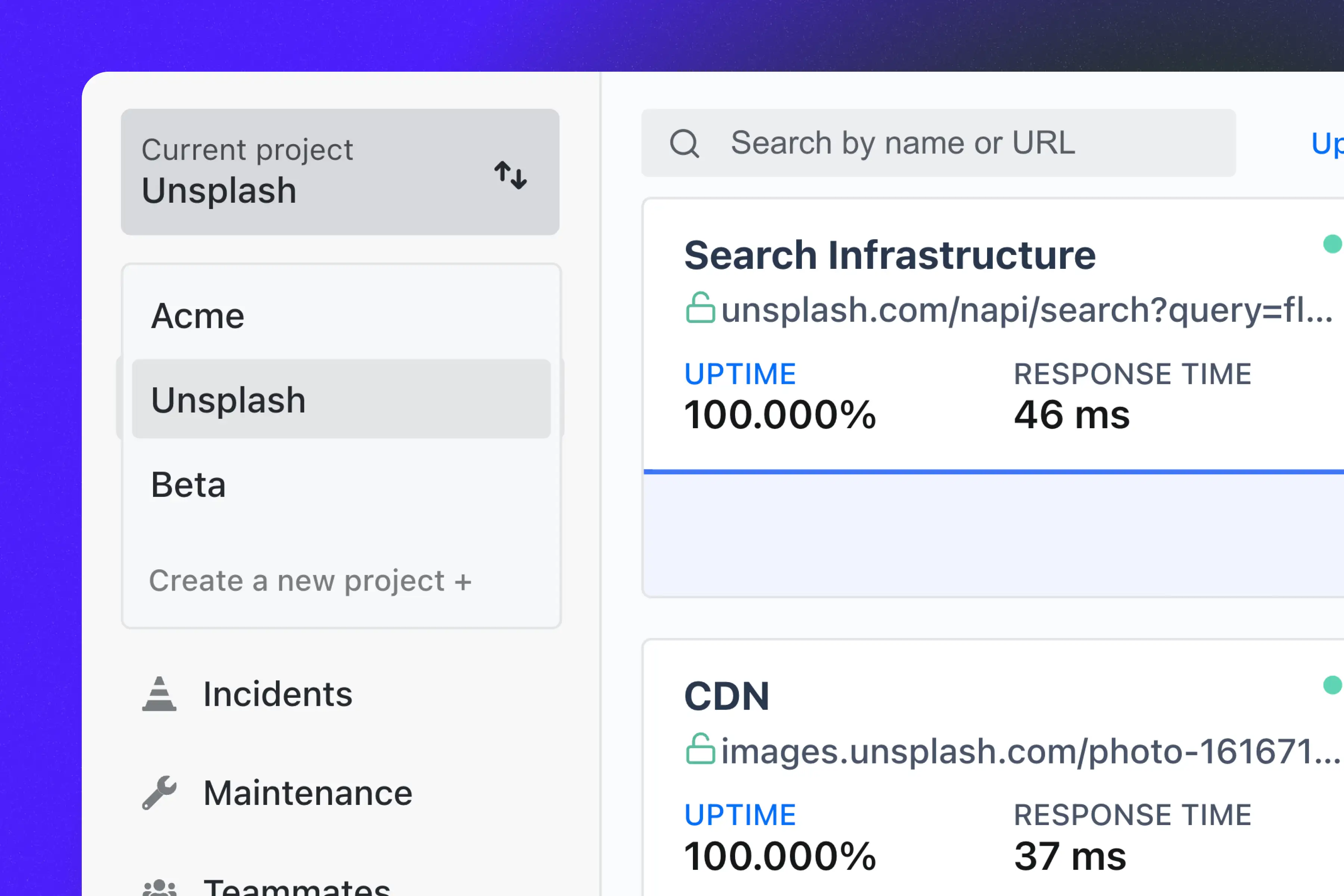
Create a new project
To create a new project, click on the project dropdown at the top-left of the screen, and click Create a new project +.
By default, your first project is named Untitled project. To change it, head to your project settings.
From here, you can invite new teammates and setup notification channels.
