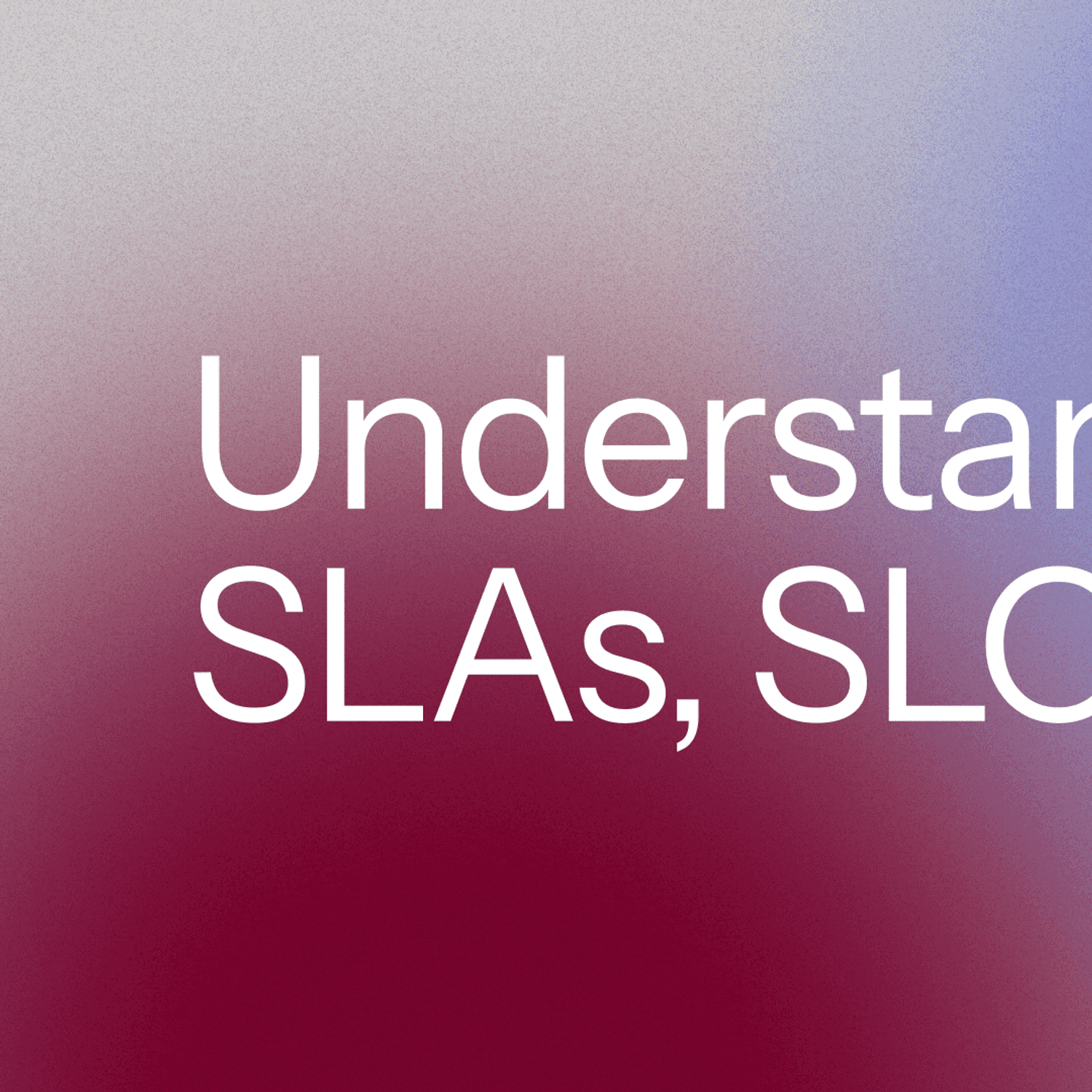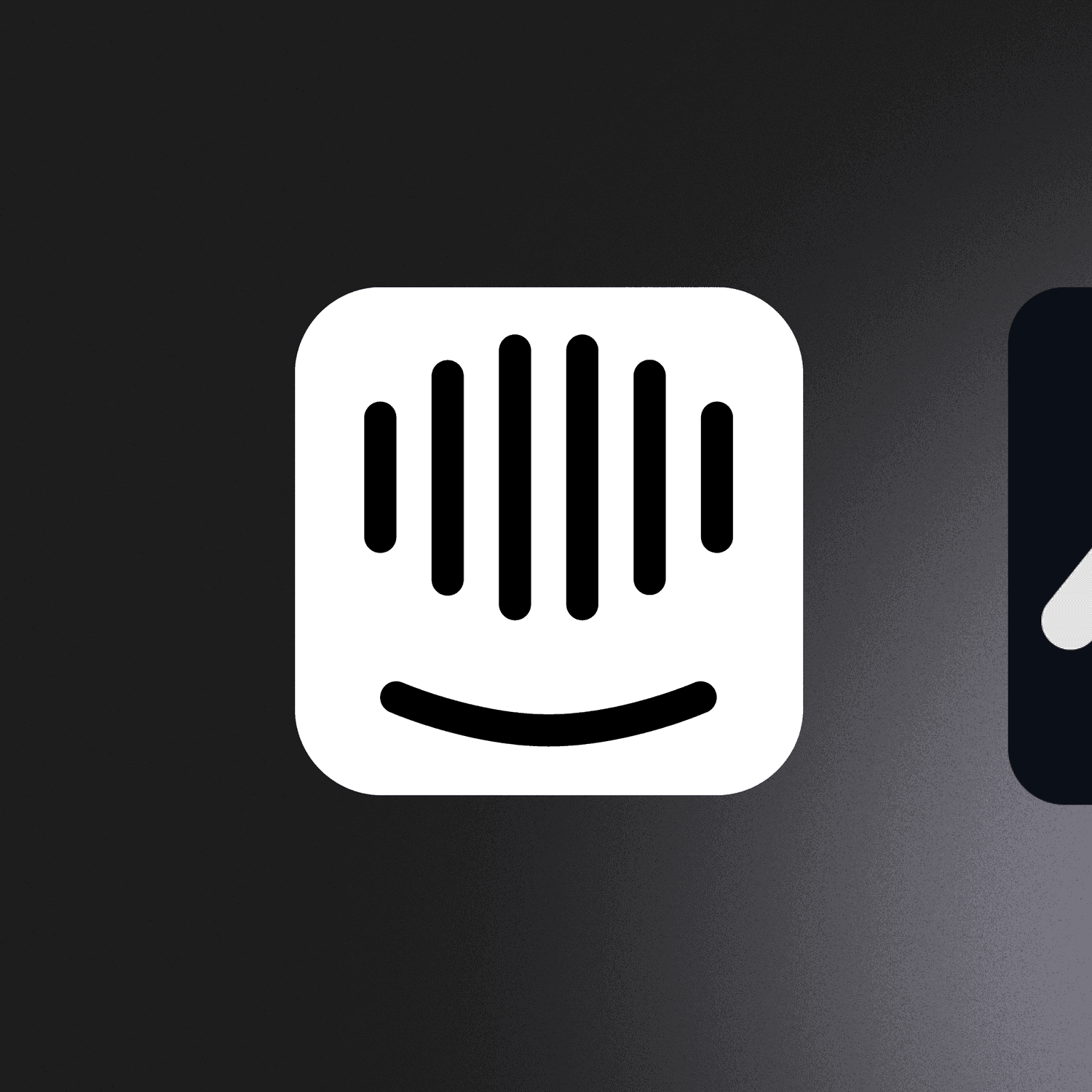Managing developer on-call rotations and escalations isn't just about who gets woken up at 2 a.m. — it's about ensuring reliability, minimizing downtime, and scaling operational excellence.
With so many tools out there, choosing the right on-call solution can be tough.
We've analyzed 10 of the most trusted on-call scheduling platforms in 2025 — comparing usability, pricing, integrations, automation, and support — to help you choose the best tool for your engineering or DevOps team.
TL;DR — Hyperping is our top pick for on-call scheduling and alerting in 2025. It's simple, powerful, integrates natively with monitoring and status pages, and is priced for modern teams.
Best on-call scheduling tools (2025 ranking)
| Tool | Best for | Free plan | Pricing |
|---|---|---|---|
| Hyperping | Best all-in-one monitoring & on-call for modern teams | ✅ | From $24/mo |
| Better Stack | Best UI & alerting stack for startups | ✅ | From $25/mo/user |
| PagerDuty | Best for large enterprise needs | ✅ | From $21/user/mo |
| Incident.io | Best Slack-native alerting & scheduling | ✅ | From $15/user/mo |
| Grafana OnCall | Best open-source option | ✅ | Free & Pro plans |
| Rootly | Best for structured incident workflows | ✅ | From $20/user/mo |
| Opsgenie | Best for Jira-centric teams | ✅ | From $9/user/mo |
| FireHydrant | Best for full incident lifecycle orchestration | ✅ | From $39/user/mo |
| Splunk On-Call (VictorOps) | Best for alert customization | ✅ | Custom pricing |
| xMatters | Best for analytics-driven response | ✅ | From $9/user/mo |
🥇 Hyperping — Best all-in-one monitoring & on-call for modern teams
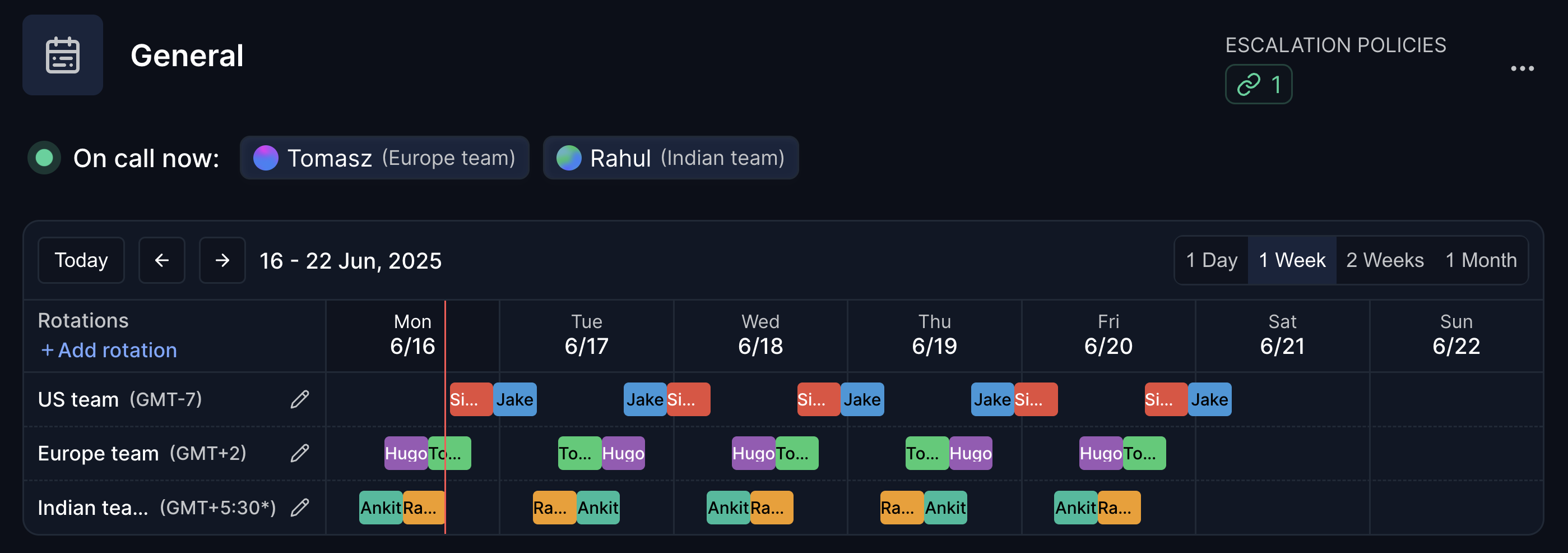
Hyperping combines uptime monitoring, status pages, and now on-call scheduling and escalation policies in one clean, modern platform.
You can define team rotations, alert groups, and escalation steps based on monitor failures — all without leaving Hyperping.
🔑 Key Features
- Integrated on-call scheduling with rotation management
- Escalation policies with fallback steps
- Alert via email, Slack, SMS, and webhook
- Built-in monitoring (HTTP, ICMP, Cron job)
- Auto-update status pages based on incidents
✅ Pros
- All-in-one platform: no need for third-party integrations
- Simple, modern UI built for speed
- Powerful features without enterprise bloat
- Great for startups & lean teams
❌ Cons
- Newer platform with fewer third-party integrations than legacy tools
💵 Pricing
- Free plan includes 5 monitors, 1 status page
- From $24/mo for 50 monitors, escalation policies, and on-call features
Better Stack — Best UI & alerting stack for startups
Better Stack combines logs, metrics, monitoring and alerting in one visually polished product. Its on-call features are easy to set up and great for fast-moving teams.
✅ Pros
- Beautiful dashboard UI
- Fast incident creation & escalation
- API and Terraform support for automation
❌ Cons
- Pricing can scale quickly with users
- Advanced workflows require config work
💵 Pricing
- Free for 1 seat
- From $25/mo/user for advanced alerting & scheduling
PagerDuty — Best for large enterprise needs
A classic in the incident management world, PagerDuty remains the go-to solution for enterprise-grade on-call management.
✅ Pros
- Extremely customizable
- Enterprise SSO, RBAC, analytics
- Broad integrations (AWS, Datadog, ServiceNow, etc.)
❌ Cons
- Steep learning curve
- Can feel bloated for smaller teams
💵 Pricing
- Free plan for 1 user
- From $21/user/mo (Essentials)
- Business & Enterprise tiers available
Incident.io — Best Slack-native alerting & scheduling
Incident.io turns Slack into your command center for incidents. You can manage on-call rotations, escalate, and post-mortem — all without leaving your chat tool.
✅ Pros
- 100% Slack-native workflows
- Great UX for fast-growing teams
- Automation + timeline + postmortems built-in
❌ Cons
- Slack dependency (limited without it)
- Pricing grows fast with team size
💵 Pricing
- Free for small teams
- From $15/user/mo
Grafana OnCall — Best open-source option
Grafana OnCall is a powerful open-source tool for alert routing and on-call schedules. Works great alongside Grafana, Prometheus, or Loki setups.
✅ Pros
- Open-source & self-hostable
- Tight Grafana integration
- Slack/Telegram/Email alerting
❌ Cons
- Requires manual setup & maintenance
- UI less polished than paid tools
💵 Pricing
- Free self-hosted
- Cloud plans from $49/mo via Grafana Cloud
Rootly — Best for structured incident workflows
Rootly is focused on making incident response repeatable and compliant. Its on-call system ties into full incident lifecycles.
✅ Pros
- Workflow automation
- Deep integrations (Jira, GitHub, Zoom)
- Built-in retrospectives & timelines
❌ Cons
- Pricing on the higher side
- Learning curve for config
💵 Pricing
- Free tier available
- From $20/user/mo
Opsgenie — Best for Jira-centric teams
Part of the Atlassian suite, Opsgenie works well if you already use Jira or Confluence.
✅ Pros
- Native Jira & Statuspage integration
- Advanced scheduling logic
- Mobile app with alert actions
❌ Cons
- UI can feel dated
- Less innovation in recent years
💵 Pricing
- Free plan available
- From $9/user/mo
FireHydrant — Best for full incident lifecycle orchestration
FireHydrant offers on-call as part of a broader platform covering incident response, retros, and reliability tracking.
✅ Pros
- Full incident runbooks
- Timeline & roles built-in
- Jira & Slack integrations
❌ Cons
- Pricing skews enterprise
- UI can be dense
💵 Pricing
- Free for 5 users
- From $39/user/mo for full features
Splunk On-Call (VictorOps) — Best for alert customization
Previously known as VictorOps, Splunk On-Call offers strong alert rule customizations and routing options.
✅ Pros
- Custom alert routing rules
- Incident timelines and context
- ChatOps support
❌ Cons
- Less modern UI
- Expensive at scale
💵 Pricing
- Free trial available
- Custom pricing only
xMatters — Best for analytics-driven response
xMatters brings machine learning to your on-call management, helping automate incident routing and trend detection.
✅ Pros
- Signal intelligence for smart routing
- Multi-language, multi-region support
- Detailed analytics
❌ Cons
- Interface can feel legacy
- Complex config needed for some use cases
💵 Pricing
- Free for up to 10 users
- From $9/user/mo
How to choose the right on-call scheduling software
Choosing an on-call platform isn’t just about alerts — it’s about how your team works.
Here’s what to consider:
- Do you need status pages & monitoring too? Hyperping, Better Stack, and FireHydrant offer it built-in.
- Are you all-in on Slack? Consider Incident.io or Rootly.
- Want open-source flexibility? Grafana OnCall wins here.
- Is price a constraint? Opsgenie, xMatters and Hyperping offer the most value.
And don’t underestimate simplicity. A feature-rich tool that’s too complex can slow your team down more than help.
Final thoughts
On-call doesn’t have to be painful. The right tooling can reduce alert fatigue, improve team morale, and help you resolve incidents faster.
If you’re looking for a cost-effective, integrated platform that covers monitoring, incident updates, on-call scheduling, and escalation policies — Hyperping is built for you.
Ready to simplify on-call and keep your team happy? Start with Hyperping.