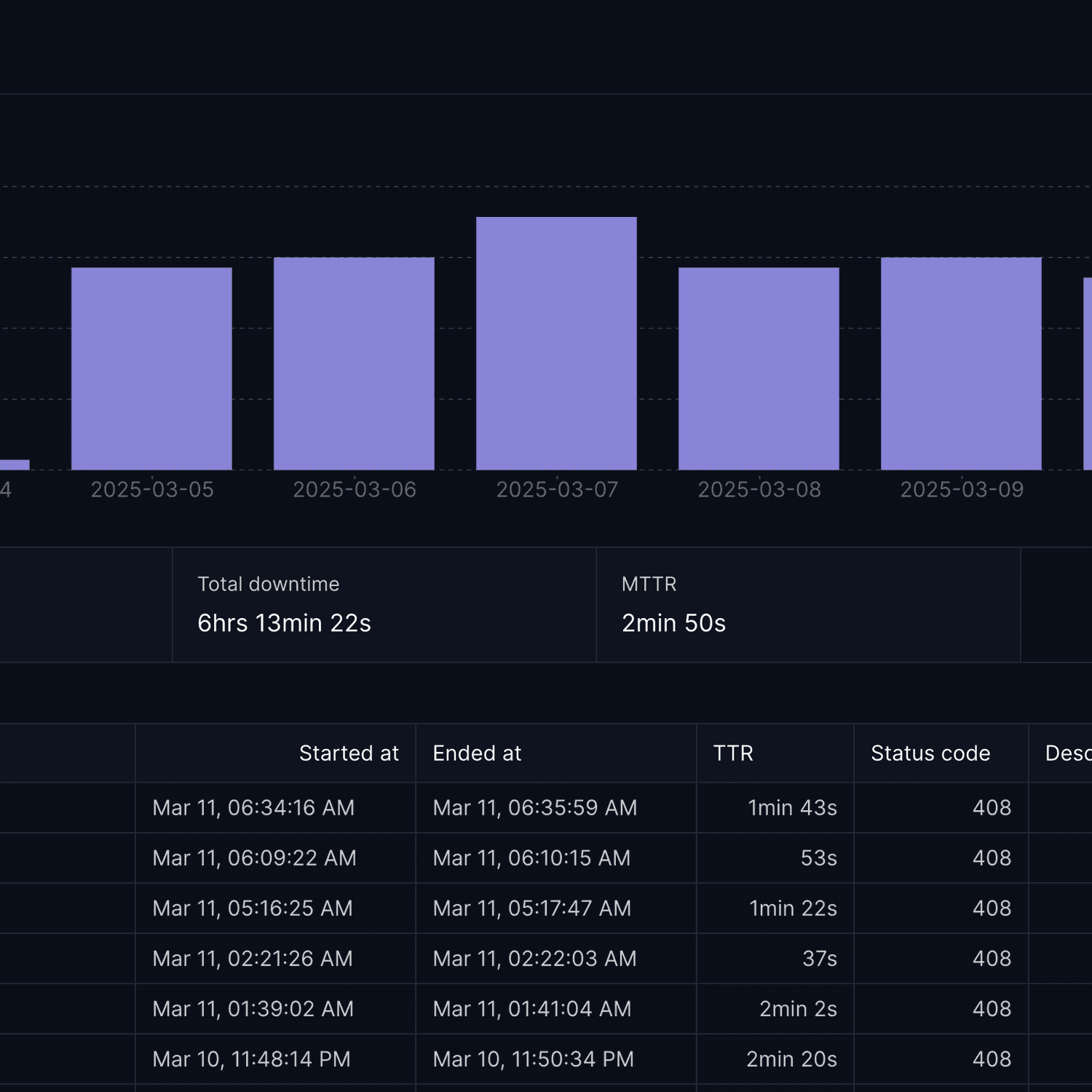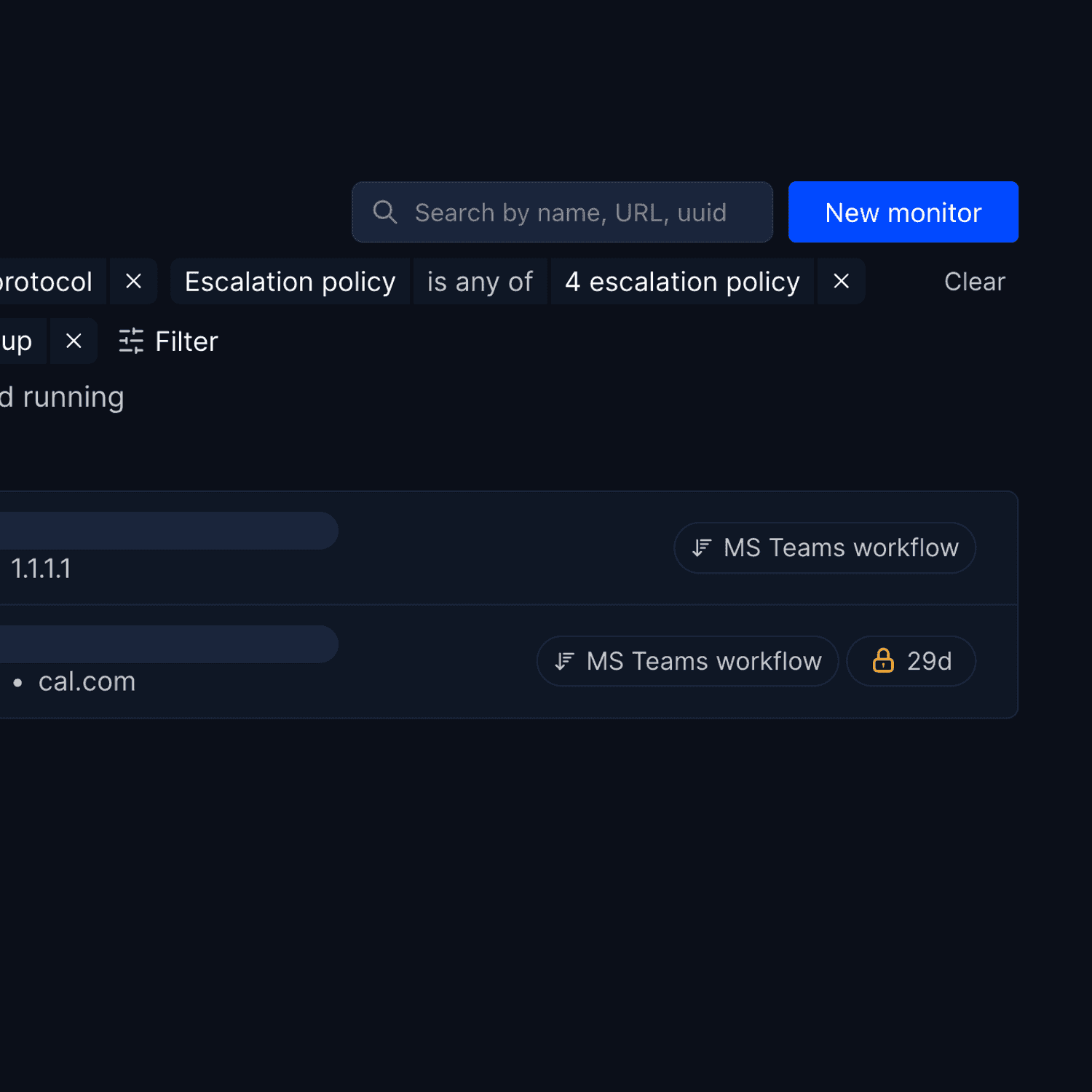Datadog is the leader in monitoring software. But that doesn't mean it's the best choice for everyone. And if you're reading this, you probably have your doubts.
While Datadog used to be the default choice for DevOps teams, today's organizations often struggle to justify its complex pricing model and steep learning curve. Many companies that started with Datadog have found it becoming prohibitively expensive and harder to use as they scale.
For this guide, we analyzed 29 different tools and we'll explore the best Datadog alternatives available today.
We'll break down their key features, pricing structures, and ideal use cases to help you find the perfect fit for your team.
Whether you're looking for better cost optimization, simpler deployment, or more comprehensive monitoring capabilities, you'll find options that match your specific requirements.
Problems with Datadog
Datadog had built a comprehensive platform that helps companies track their system performance and metrics. But as organizations scale and monitoring needs become more sophisticated, some significant drawbacks have become apparent.
- It's wildly expensive — Datadog's pricing is unpredictable, especially with custom metrics. What starts as a reasonable cost can quickly spiral out of control, particularly for companies with lots of small services.
- Performance hog — The Datadog agents themselves can eat up significant system resources. Your monitoring solution shouldn't impact the very systems it's supposed to watch.
- Alert overload — Too many notifications lead to alert fatigue. When everything seems important, nothing is important. Teams struggle to identify what really needs attention.
- Complex to set up — Creating custom dashboards and metrics isn't straightforward. What should be simple configurations often turn into time-consuming projects.
- Data retention limitations — Need long-term access to your logs? Be prepared to pay more or look for alternative storage solutions. The base retention periods are restrictive.
Datadog isn't so much limited in capabilities, but limited by its aggressive pricing model and resource-heavy approach to monitoring.
Summary: Our top picks for Datadog alternatives
After analyzing 29 different tools, we've identified the best options based on specific monitoring needs.
| Name | Why we picked it | Best for | Starting price |
|---|---|---|---|
| Hyperping | Best value for uptime monitoring with 30-second checks and unlimited status pages | Startups and SMBs needing reliable uptime monitoring | $74/mo for 100 monitors |
| New Relic | Comprehensive APM with generous free tier and consumption-based pricing | Teams wanting proven APM capabilities | Free up to 100GB, then $0.30/GB |
| Dynatrace | AI-powered analytics and single agent deployment model | Large enterprises needing detailed analytics | $69/mo per host |
| AppDynamics | Enterprise-grade monitoring with deep code-level visibility | Organizations with complex IT environments | Starting at $3,300/year |
The best choice depends on your specific needs — whether that's pure uptime monitoring, comprehensive APM, or specialized log analysis. Most tools offer free trials or tiers, making it easy to test them before committing.
Remember that the most expensive or feature-rich option isn't always the best fit. Consider factors like team size, technical expertise, and scalability requirements when making your decision.
Open-source monitoring tool pick
For most teams, open-source monitoring solutions create more maintenance overhead than they're worth. However, if you're committed to going the open-source route, we recommend Prometheus as the most capable option in this category.
Other open-source alternatives include SigNoz, Grafana, Zabbix, Netdata, and Sentry — though some require significant technical expertise to set up and maintain properly.
What about the other monitoring tools?
We didn't cover every tool in depth, but here's why we excluded some alternatives from our main recommendations:
- Limited to specific cloud platforms — AWS CloudWatch, Azure Monitor, IBM Instana
- Overly complex setup — Elasticsearch, ManageEngine, Chronosphere
- Testing tools rather than monitoring — BrowserStack, Testim, Reflect
- Limited language/framework support — AppSignal (Ruby/Elixir focus), Alerty (early-stage product)
Best uptime monitoring software: Hyperping
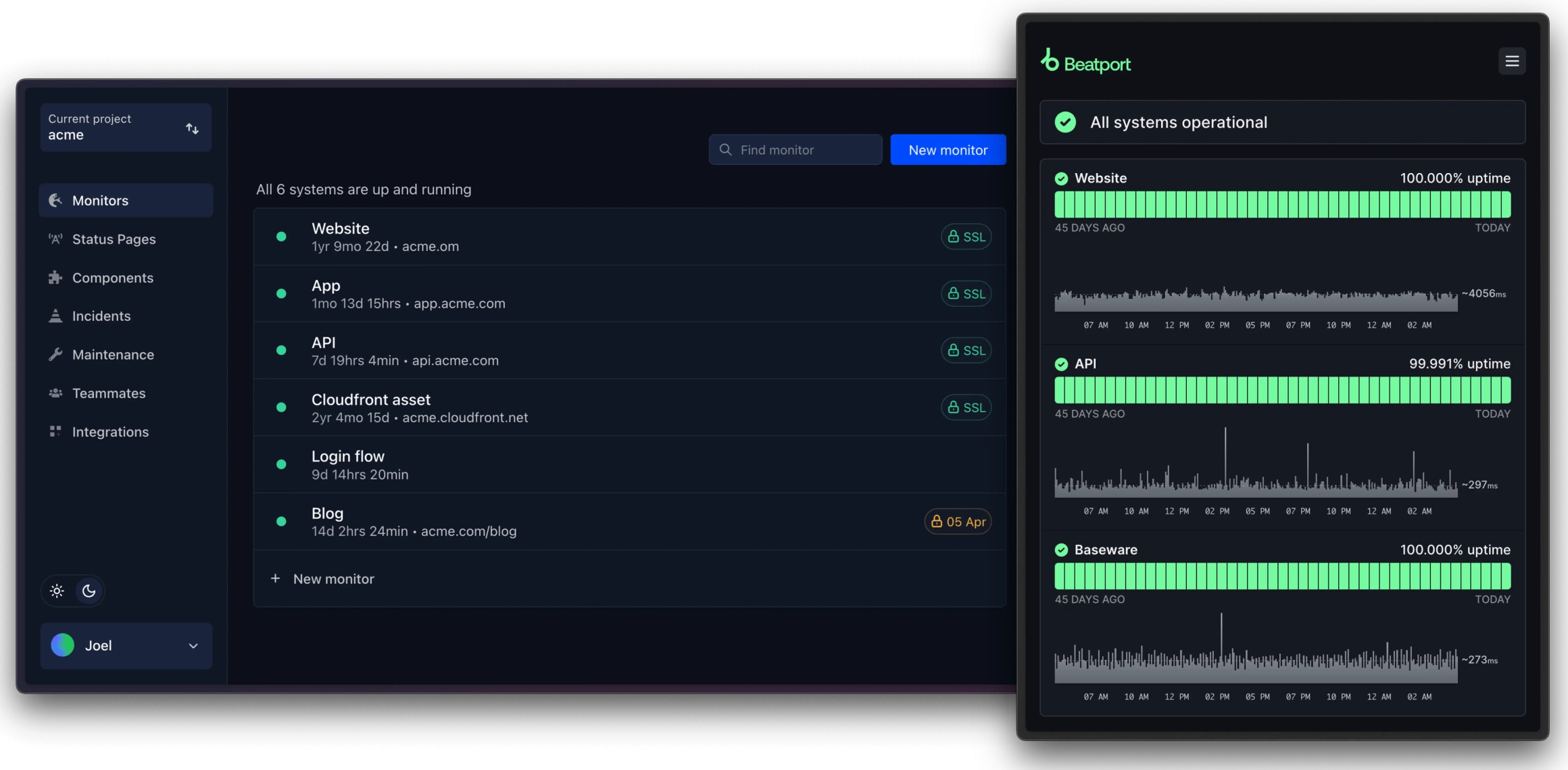
Your website just went down. Each offline minute costs you money and leaves customers frustrated.
Hyperping spots problems before they affect your business. Like a watchdog, it checks your services every 30 seconds and alerts you instantly when something breaks.
Key features
- 30-second check frequency
- Global monitoring locations
- SSL certificate tracking
- Port and cron job checks
- Synthetic monitoring
- Status pages
- Voice call alerts
- EU-based servers
Pros
- Single price — no hidden fees
- Quick setup
- Unlimited status pages
- Voice call alerts included
- Code-based testing
- Clean interface
Cons
- Basic reporting features
- Limited free plan
- Fewer integrations than alternatives
Why it's the best
We compared Hyperping with Better Stack, Uptime, and other monitoring tools. At the end, they have similar features and the decision comes down to the price.
Better Stack pricing:
- $21 per 50 monitors
- $29 per user
- $12 per status page
Hyperping gives you more for $74/mo:
- 100 monitors
- 6 team members
- Unlimited status pages
Hyperping delivers reliable monitoring without complexity — powerful enough to catch issues, simple enough to use daily.
Look at our detailed review of uptime monitoring tools for more details.
Best log monitoring tool: Dynatrace
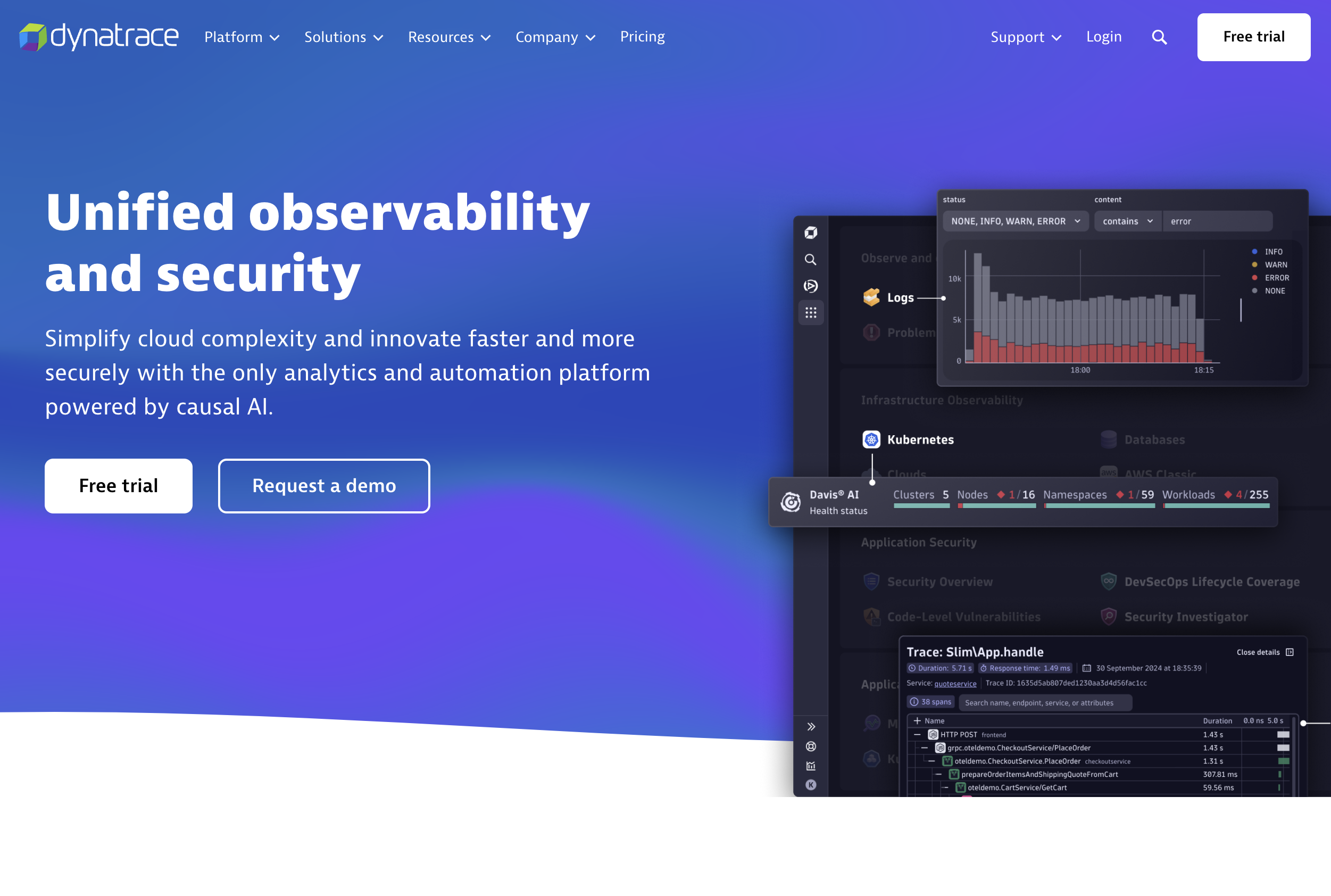
Modern applications generate massive amounts of logs across distributed systems. Dynatrace addresses this challenge by providing comprehensive log monitoring with AI-powered analytics, making it easier to detect and resolve issues across your entire technology stack.
Key features
- Full-stack observability
- AI-powered log analytics
- Real-time log streaming
- Custom log parsing
- Automated problem detection
- Advanced log search and filtering
- Log aggregation across sources
- Security monitoring
- User behavior analytics
- Integration with CI/CD tools
- Custom dashboards
- Automated dependency mapping
Pros
- Full-stack monitoring capabilities
- AI-powered root cause analysis
- Automatic service discovery
- Real-time alerting
- Code-level insights
- Extensive integration options
- Unified monitoring platform
- Strong automation features
Cons
- Complex pricing structure
- Significant learning curve
- High cost at scale
- False positive alerts reported
- Multiple debugging iterations needed
- Resource-intensive agent
- Limited custom visualization options
Why it's the best
We compared Dynatrace with Splunk, ELK Stack, and similar log monitoring solutions. Dynatrace emerges as the leader for several reasons:
- Intelligence — Davis AI automatically identifies problems while others require manual configuration
- Integration depth — Provides deeper insights by connecting logs with metrics and traces
- Automation — Automatic discovery and monitoring setup saves significant time
- Enterprise readiness — Better suited for large-scale deployments than open source alternatives.
While solutions like ELK Stack offer more flexibility and Splunk provides deeper log analysis, Dynatrace's combination of AI-powered analysis and full-stack observability makes it the superior choice for enterprise log monitoring.
Best application monitoring tool: New Relic
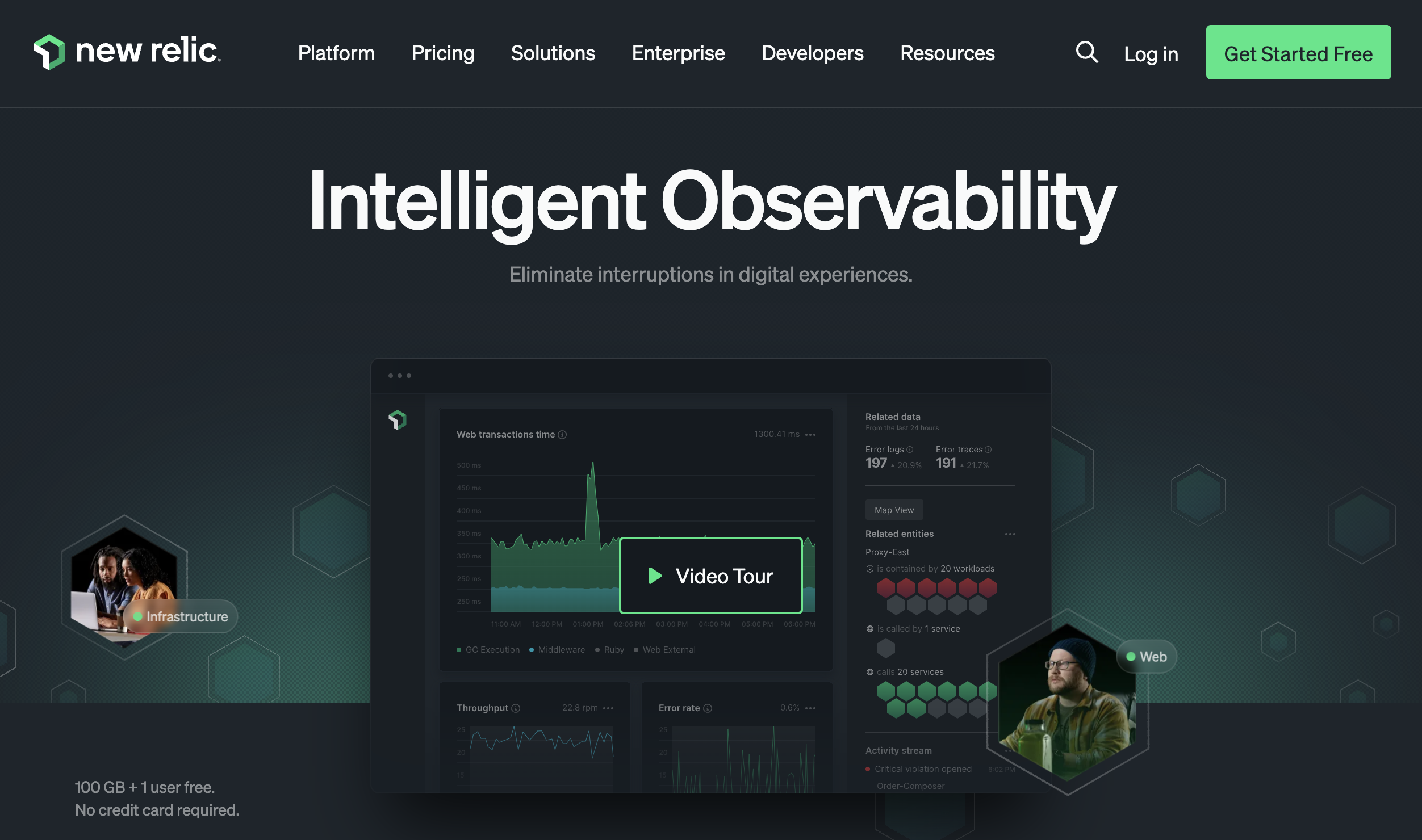
Managing complex applications across multiple environments requires comprehensive monitoring. New Relic addresses this by providing a unified observability platform that covers your entire tech stack, from infrastructure to user experience, all accessible through a single pane of glass.
Key features
- Full-stack observability
- Real-time infrastructure monitoring
- Application performance monitoring (APM)
- Real user monitoring
- Synthetic transaction testing
- Serverless function monitoring
- Centralized log management
- Custom dashboards
- Automated anomaly detection
- Alert management
- Integration APIs
- Kubernetes monitoring
Pros
- Comprehensive integration ecosystem
- Dynamic, customizable reporting
- Low resource overhead
- Quick implementation
- Real-time alerting
- Code-level visibility
- Unified pricing model
- Strong community support
Cons
- Complex pricing structure
- Data accuracy concerns
- Overwhelming interface for newcomers
- Significant cost at scale
- Limited historical data retention
- Resource-intensive dashboards
Why it's the best
We evaluated New Relic against Datadog, Dynatrace, and AppDynamics. New Relic emerges as the leader for several reasons:
- Resource efficiency — Lighter agent footprint compared to competitors
- Pricing flexibility — Free tier and consumption-based pricing provide better cost control
- Quick time-to-value — Faster implementation and automatic instrumentation than alternatives
New Relic excels for organizations needing comprehensive application monitoring. While competitors may offer stronger capabilities in specific areas, New Relic's balanced feature set make it the superior choice for most use cases.
Pricing
New Relic uses a consumption-based pricing model:
Free Tier:
- 1 full platform user
- 100GB data per month
- Unlimited basic users
- Unlimited querying
Paid Plans:
- Data ingestion: $0.25/GB beyond free tier
- Core users: $49/user/month
- Full platform users: $99-$658/user/month
- Incident events: $0.50 each beyond 1,000/month
Best all-in-one Datadog alternative: AppDynamics
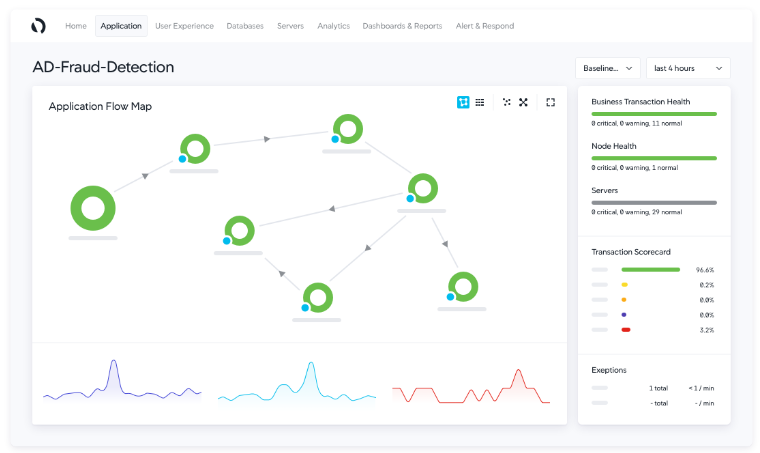
As a Cisco-owned platform, AppDynamics excels at providing end-to-end visibility across applications, infrastructure, and business context. Its code-level diagnostics and AI-powered analytics make it ideal for large organizations with complex IT environments.
Key features
- Full-stack observability
- Business iQ correlation
- AI-powered root cause analysis
- Code-level diagnostics
- Multi-cloud support
- Serverless monitoring
- Application mapping
- Cloud migration tools
Pros
- Deep code-level visibility
- Strong business metrics correlation
- Enterprise-grade security
- Extensive language support
- Powerful analytics capabilities
- Top-notch root cause analysis
- Comprehensive integration options
Cons
- Complex initial setup
- Higher price point vs alternatives
- Steep learning curve
- Resource-intensive agents
- Licenses can become complex
- Requires technical expertise to maintain
Common mistakes when choosing monitoring software
Selecting monitoring software isn't rocket science. But there are several pitfalls that can lead to wasted resources and frustration down the line.
Let me walk you through the most common mistakes I see teams make, and more importantly, how you can avoid them.
1. Focusing only on current needs
It's tempting to choose a tool that solves your immediate problems. But your monitoring needs will evolve as your system grows.
How to avoid it:
- Consider your growth trajectory and future infrastructure plans
- Look for tools that can scale with your organization
- Ensure the solution supports emerging technologies you might adopt
2. Overlooking total cost of ownership
While the subscription price matters, it's just one piece of the cost puzzle. Hidden expenses can quickly add up.
How to avoid it:
- Calculate implementation and maintenance costs
- Consider the engineering time needed for setup and maintenance
- Factor in training requirements for your team
- Watch out for data ingestion costs that scale with usage
3. Using too many tools
Having specialized tools for every monitoring need seems smart, but it often creates more problems than it solves.
How to avoid it:
- Look for comprehensive solutions that cover multiple needs
- Ensure tools can integrate and share data effectively
- Consider the overhead of managing multiple vendors
- Evaluate consolidated platforms that offer integrated features
4. Neglecting user experience
A powerful tool becomes useless if your team finds it too complex or frustrating to use.
How to avoid it:
- Test the interface during trial periods
- Get feedback from team members who'll use it daily
- Check the quality of documentation and support
- Verify the learning curve matches your team's expertise
5. Ignoring data accuracy
Monitoring is only as good as the data it collects. Inaccurate or incomplete data leads to poor decisions.
How to avoid it:
- Verify data collection methods and frequency
- Check alerting accuracy and false positive rates
- Ensure comprehensive coverage of your infrastructure
- Test the tool's reliability during high-load situations
6. Disregarding compliance needs
Security and compliance requirements shouldn't be an afterthought when choosing monitoring tools.
How to avoid it:
- Verify data privacy and security features
- Check compliance with relevant regulations
- Review data retention and access control options
- Ensure audit trail capabilities meet your needs
How to choose the right monitoring software
The truth is, there's no one-size-fits-all solution. What works perfectly for a large enterprise might be excessive for a startup, and what suits a technically advanced team might overwhelm others with its complexity.
In this section, I'll walk you through the essential factors to consider when selecting monitoring software, helping you make an informed decision that aligns with your specific needs.
Key features to evaluate
When assessing monitoring solutions, certain capabilities are fundamental to their effectiveness. Here are the critical features to look for:
- Real-time monitoring — Track system performance and detect issues as they happen
- Comprehensive alerting — Receive notifications through multiple channels like email, SMS, and chat platforms
- Root cause analysis — Identify the source of problems quickly and accurately
- Integration capabilities — Connect with your existing tools and infrastructure
- Scalability options — Ability to grow with your organization's needs
- Data visualization — Clear, actionable dashboards and reporting tools
- Custom metrics — Freedom to define and track metrics specific to your needs
- Historical data access — Retain and analyze past performance data
Business considerations
Your organization's context plays a vital role in choosing the right solution. Consider these factors:
- Budget constraints — Both initial and long-term costs
- Team size — How pricing scales with user count
- Feature accessibility — Which capabilities are included at different price points
- Data retention — How long you need to keep historical data
- Support levels — Available technical support and response times
- Deployment options — Cloud-based, on-premises, or hybrid solutions
Technical requirements
Don't overlook the technical aspects that ensure reliable monitoring:
- Performance impact — How the monitoring solution affects your systems
- Data security — Protection of sensitive monitoring data
- API functionality — Extent and flexibility of API access
- Integration depth — How well it works with your tech stack
- Customization options — Ability to adapt to your specific needs
Get more from your uptime monitoring tool with Hyperping
When it comes to uptime monitoring and reporting, Hyperping is your go-to tool. Look no further for top-notch functionality and reliability.
With Hyperping you get comprehensive monitoring capabilities like 30-second monitoring, end-to-end testing on the Puppet & Playwright framework, SSL reporting, and much more — all packaged with beautiful, interactive status pages.
Get started with a 14-day free trial and see what Hyperping can do!
FAQ
What is Datadog?
Datadog provides performance and security monitoring solutions that can see inside any tech stack or any app at any scale.
This includes every aspect of infrastructure monitoring, log management, APM, and security monitoring and testing, through to cloud-based services and IoT monitoring.
Why are monitoring tools important?
They demonstrate your brand's reliability
Minimizing downtime through the deployment of the right monitoring tools goes a long way to reassuring your users that they can depend on your products and services.
A good reputation is hard won and easily lost.
Even a single downtime event can lead to catastrophic results, and given most outages are still caused by breakage of infrastructure or software, tools that can prevent or mitigate downtime caused by problems in software or infrastructure are increasingly vital.
They help to reduce costs
Uptime monitoring tools don't only help to avoid the costs of losing customers, but they also help businesses avoid incurring the tremendous additional costs that accompany any system outage.
It has been calculated that an outage costs small to medium-sized businesses (SMBs) between $8,000 and $25,000 every hour. At the enterprise level, 91% of those surveyed said that hourly costs of downtime exceeded $300,000.
Having the right tools in place to avoid instances that result in such significant revenue losses has to be a top priority for any organization.
They identify the root cause of the error
You can't fix a problem until you identify the cause.
Uptime monitoring for your website not only identifies when there is a problem and alerts you to the fact, but they also provide the means to locate the root cause of any issue, allowing for prompt and effective resolution of the issue(s).