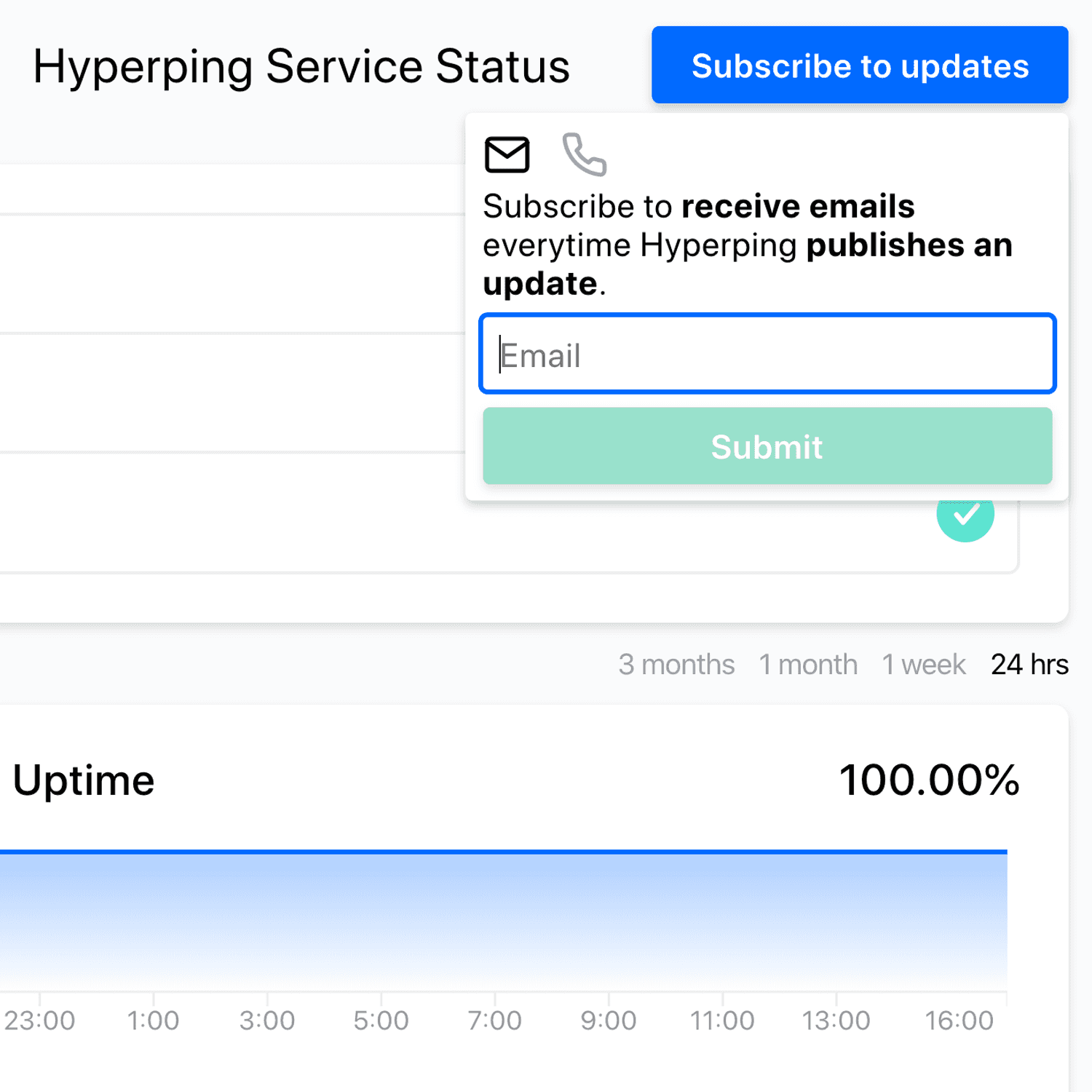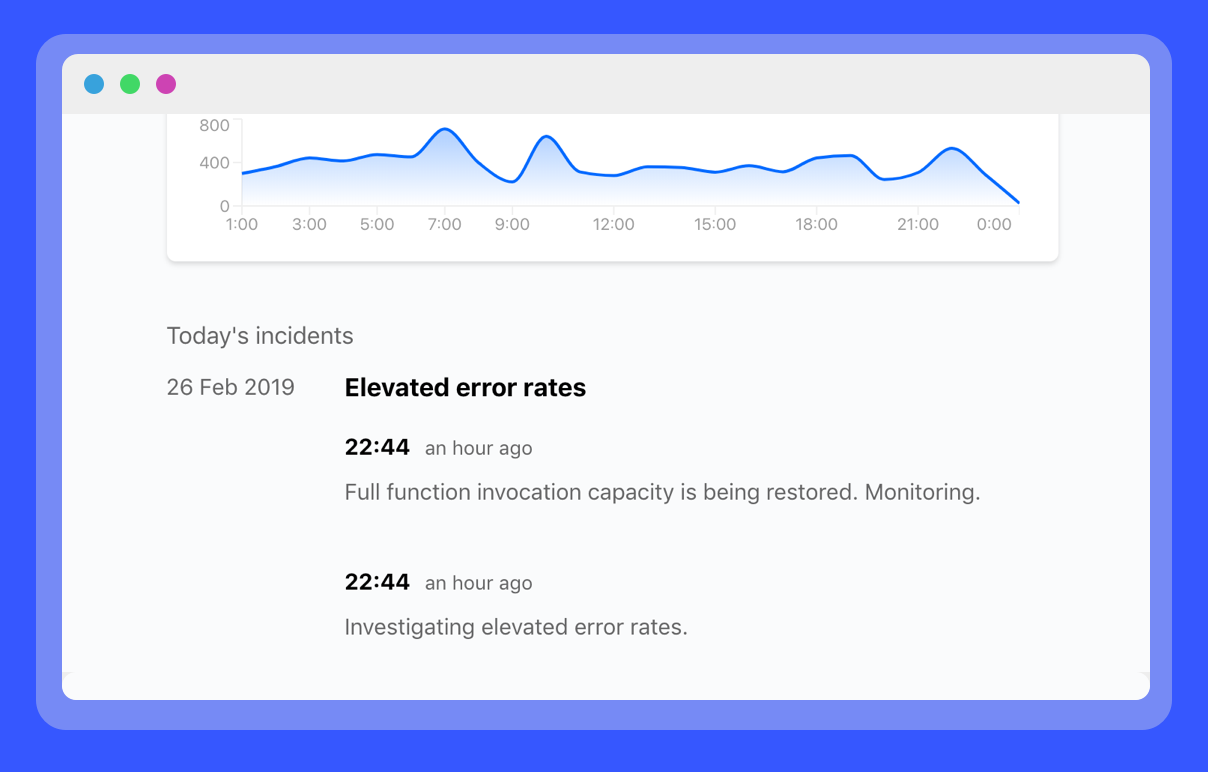
Did you ever have your customer success team (if you have the chance to have one!) overwhelmed by customers throught the support chat when facing minor incidents or even major outages, having to update all those worried customers in real time throught dozens of different channels as the engineering team finds out and resolves the issue?
Support costs time, energy and money.
What if all of your users could all connect to one single status page that would answer all of their questions? Here is how the Incident Insights feature can help you build trust and transparency with your users and reduce stress and costs inside your teams!
How to get started
Head to one of your status page and go to the Incidents section.
You can inform the nature of the incident in the Title field and write a first update message. You can then write more updates as the issue is being resolved.
Transparence is key
The title should be short and informational. The message updates should give real time context to keep your users in the loop. Don't hesitate to be technical. They will love the transparency and the details. Incidents happen in every business and most users will be able to relate and thus even bring encouragement and support to you!
You can have a look at our demo status page here: https://demo.hyperping.io